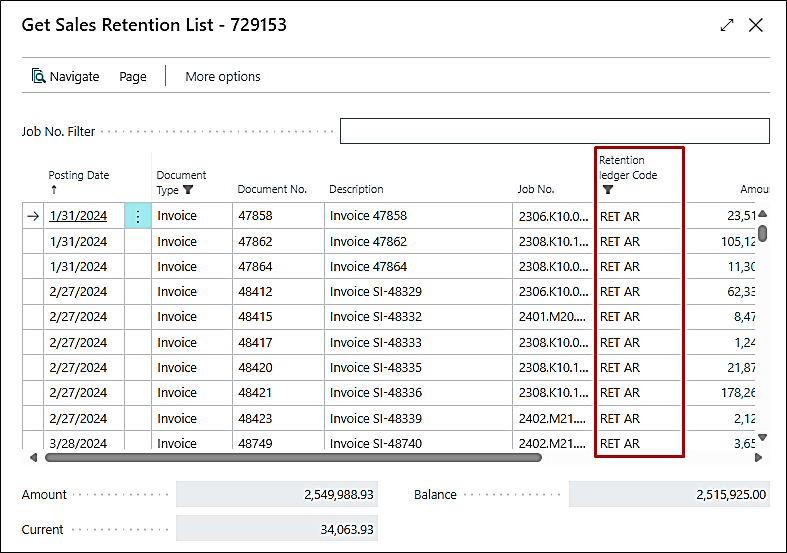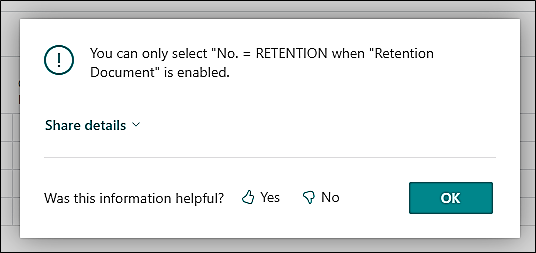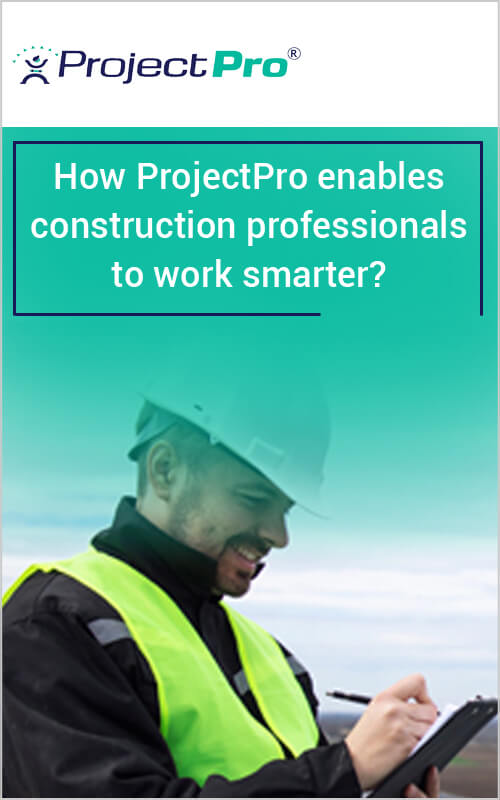New Releases in this Update
| Update ID | Type | Title | Functional Area |
|---|---|---|---|
| PRJCTPR-433 | Hot Fix | Sales Retention Invoice with Fixed Retention Code Issue |
Sales Invoices |
Release Note Details
PE-433
Enhancement - Sales Retention Invoice with Fixed Retention Code Issue
The error upon using Get Retention on Sales Invoice has been fixed when the Retention code for receivables used is other than “RETENTION”. The steps to use Get Retention are as follows:
- Go to Sales Invoice
- Create a new Sales Invoice
- Select Customer
- Flag the Sales Invoice as Retention Document
- Use GET RETENTION button from Prepare menu in the ribbon.
- In the pop-up window, apply Job No Filter and select the retention amount.
- Click on Related Include