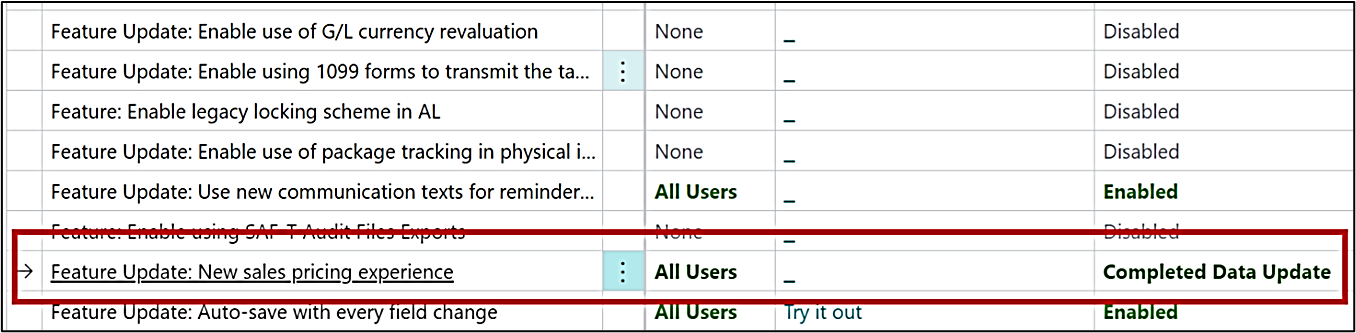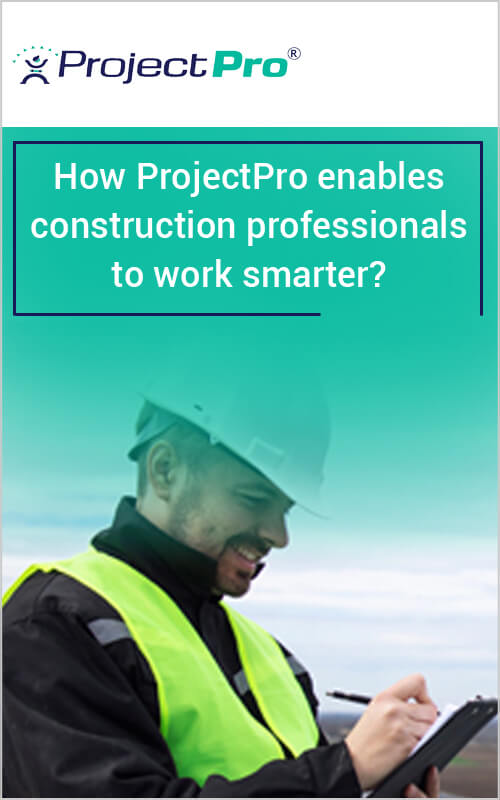New Releases in this Update
| Update ID | Type | Title | Functional Area |
|---|---|---|---|
| PE-195 | New Feature | New BC Sales Price & Discount Compatibility with ProjectPro |
Sales Price and Discount |
| PE-427 | New Feature | Manage Historical Sales Price and Discount Data through Feature Management |
Sales Price and Discount |
Release Note Details
PE-195
New Feature- New BC Sales Price & Discount Compatibility with ProjectPro
The new Sales Price and Discount feature available in the Feature Management is now available and compatible with ProjectPro standards as well.
To Test the same, you must enable this feature in a copy company of your Sandbox/client specific environments. Please note, until this feature is available as BC default it can be turned on from Feature Management only and have to opportunity to test out with client specific environments.
To create the new sales prices, you can search for it with the name as “Sales Project Price List” or look for the same on the project card.
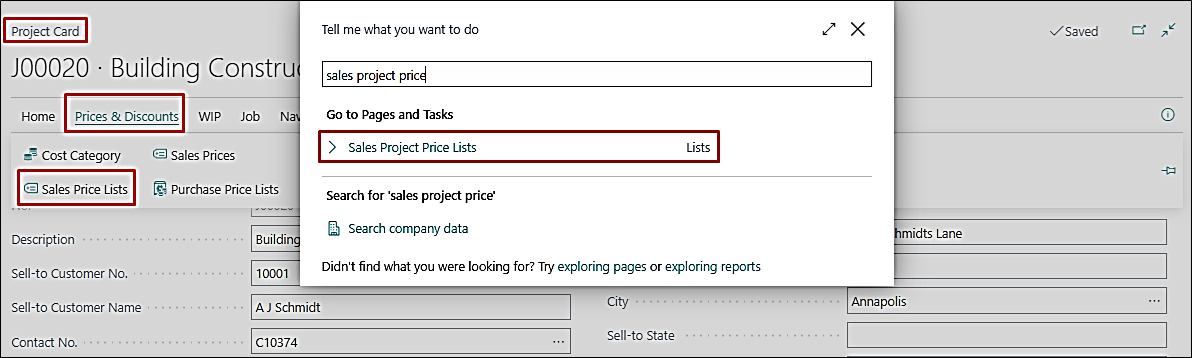
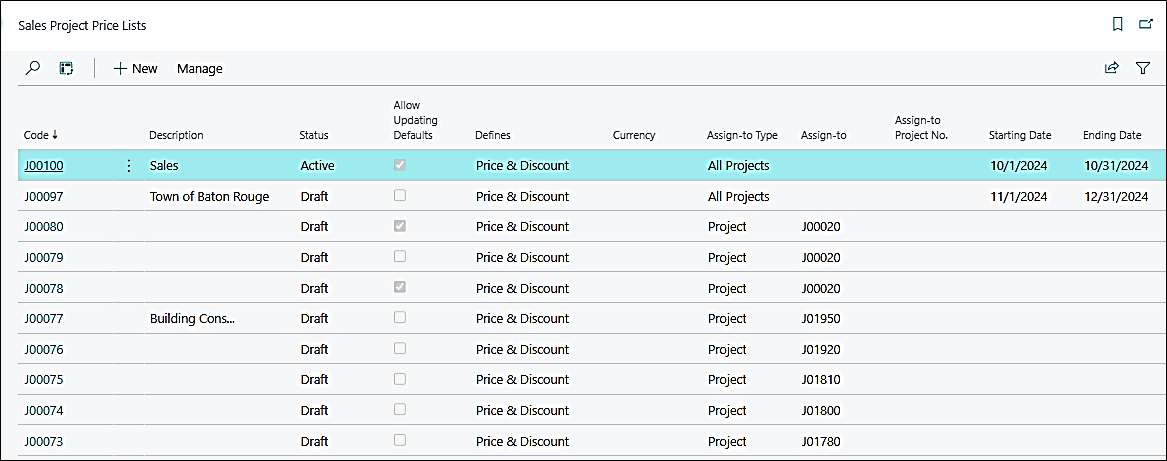
The Sales Price Lists shows all prices and discounts set against all the projects, while the Sales Prices shows the one set against a specific project.
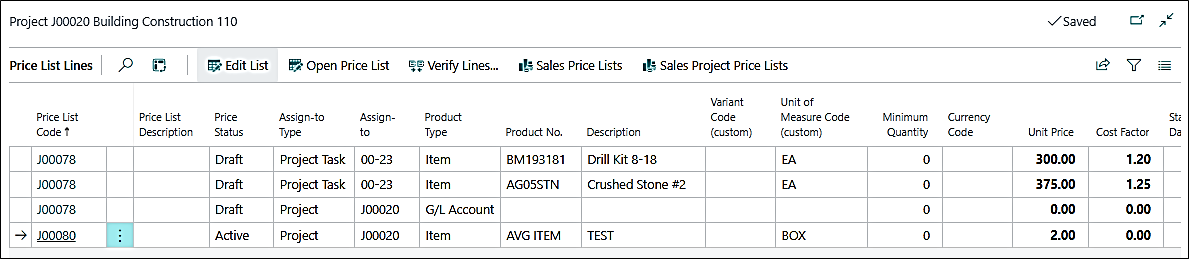
The different pages for Project Item Prices, Project Resource Prices and Project G/L Prices are all combined into one, where you create a sales price list/card, set parameters on the General and Lines fast tab and work accordingly.
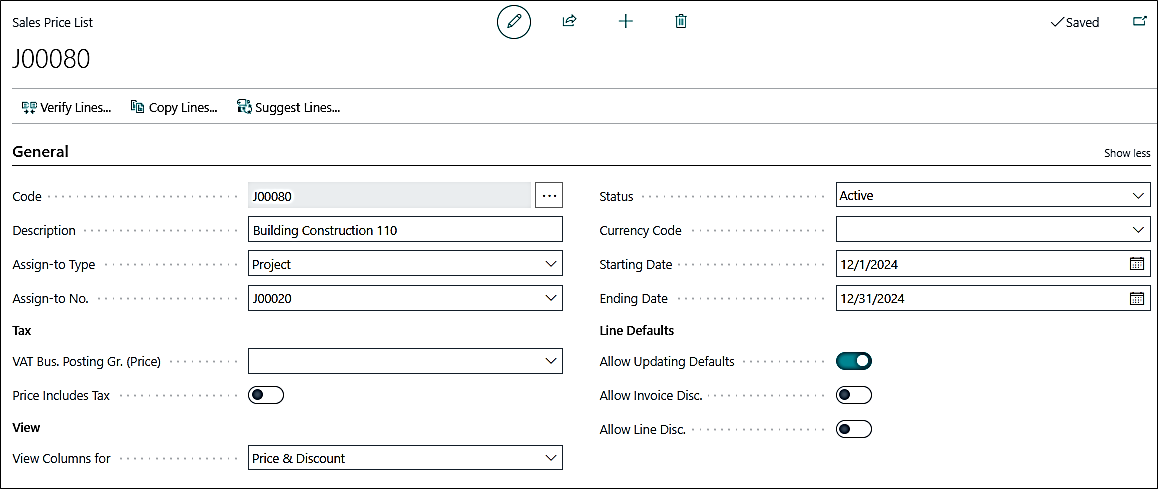
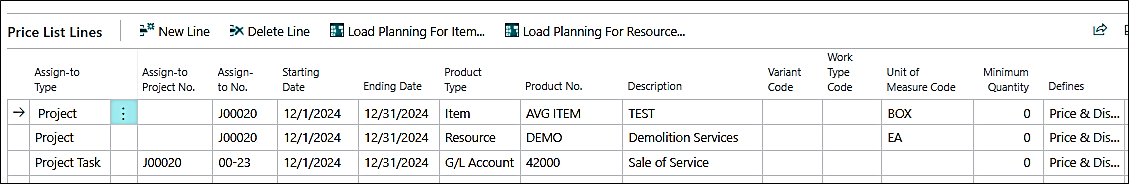
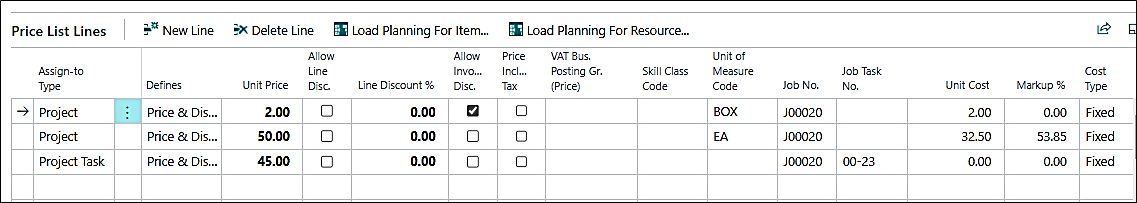
In addition to this, the specific ProjectPro fields available on different price lists have also been added to this, such as the Work type Code, Skill class Code, Markup%.
The repeated fields like Unit of Measure Code, Job No., Job Task No. show the historical data, if any. Also, it auto-updates these when the new ones are added.
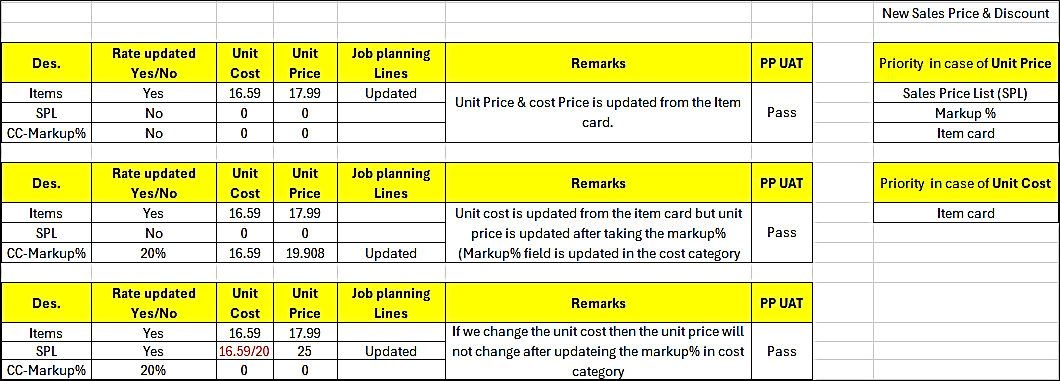
For further details on the new BC Sales Price, you can visit the link below. Also, the attached Test Scenarios are provided.
PE-427
New Feature- Manage Historical Sales Price and Discount Data through Feature Management
The Feature Management for New Sales Price and Discount, when enabled, will update the historical project item, resource and G/L prices to the new ones automatically. All you need to do is turn on and look for the same in the “Sales Project Price Lists” using search option or on the Project card.
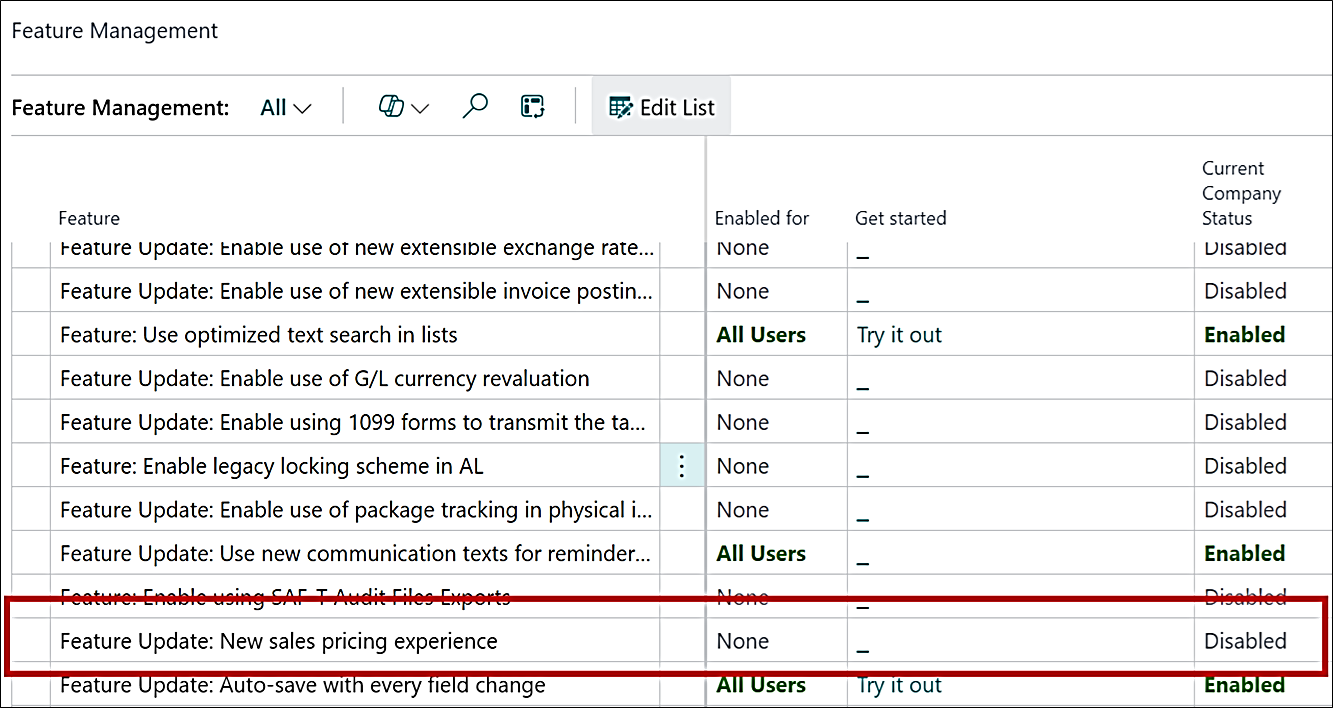
Update the field Enabled for ALL USERS from NONE & Current company status to Be Enabled from Disabled
Accept all and click next on all the pages as shown below.
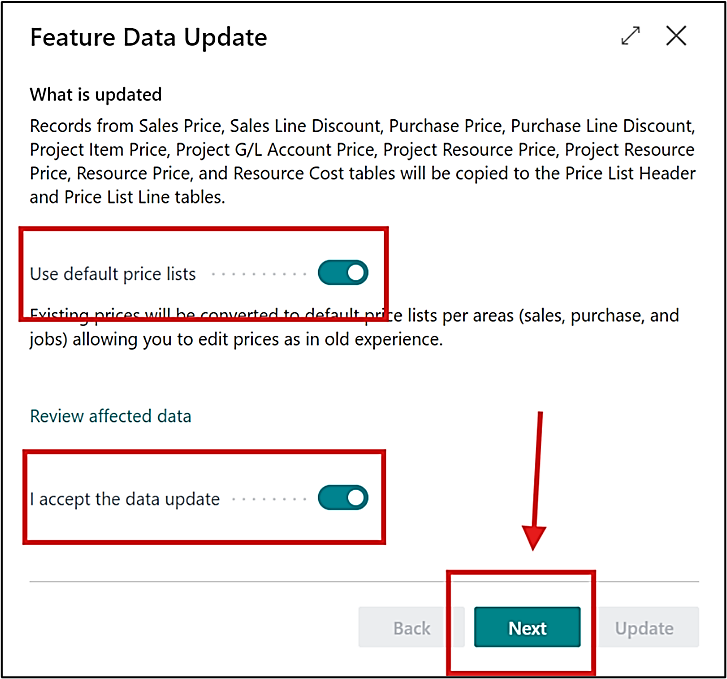
Accept all and click next on all the pages as shown below.