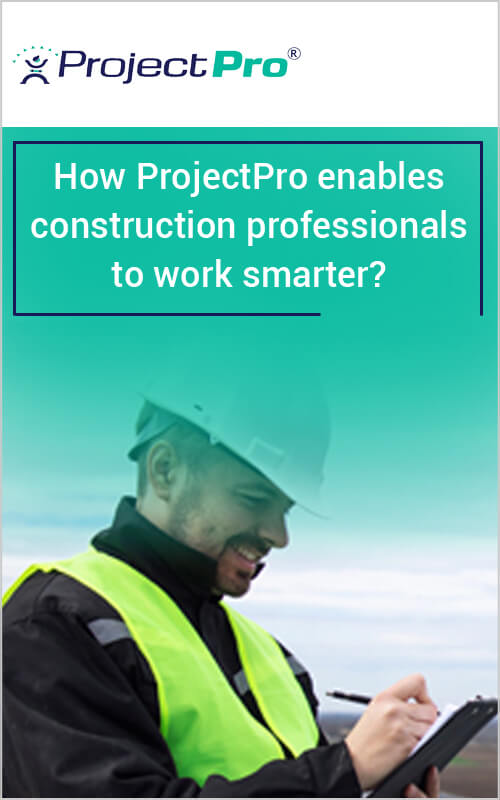New Releases in this Update
| Update ID | Type | Title | Functional Area |
|---|---|---|---|
| PE-247 | Enhancement | Labor to G/L Enhancement |
ProjectPro Basics |
| PE-248 | Enhancement | Configure Scheduling of Batch Update Due Dates - Pay When Paid through Job Queue Entries |
ProjectPro Basics |
| PE-293 | Enhancement | New "Tax Exemption" feature on Job Card |
Jobs |
| PE-296 | Enhancement | ProjectPro License Activation Notification and Access |
ProjectPro License |
| PE-301 | Enhancement | Item UOM Priority in different levels and processes |
ProjectPro Basics |
| PE-312 | Enhancement | JFW: Allow Negative Estimated Cost to Complete |
Job Forecast |
| PRJCTPR-357 | Hot Fix | Tax details are not flowing from job to sale invoice. |
Sales Invoice |
| PRJCTPR-359 | Task | Segment Code field population to Document No. on JPL from Quote to Job and Job to JMP |
ProjectPro Basics |
| PRJCTPR-362 | Task | Dimension is not flowing in case use for another Sublevel. |
ProjectPro Basics |
| PRJCTPR-363 | Hot Fix | Job Line Type not flowing to Purchase Invoice from the Job Card. |
Purchase Invoice |
| PRJCTPR-367 | Enhancement | Enhance formatting for Variance Report |
Reports |
| PRJCTPR-368 | Hot Fix | JMP: "Bal. Req" filter is not working/validating |
ProjectPro Basics |
| PRJCTPR-381 | Hot Fix | Creation of Job Daily Log from the Job card - Convert the temperature from Fahrenheit to Celsius |
ProjectPro Basics |
Release Note Details
PE-247
Enhancement- Labor to G/L Process Enhancement
-
The “Enable Job Labor to G/L” option on Jobs Setup is now working fine and upon enabling, the Labor entries posted from the Job Journal Batch (defined in the below setups) will flow to the defined General Journal Batch, where you can review the entries before posting them to G/L entries.
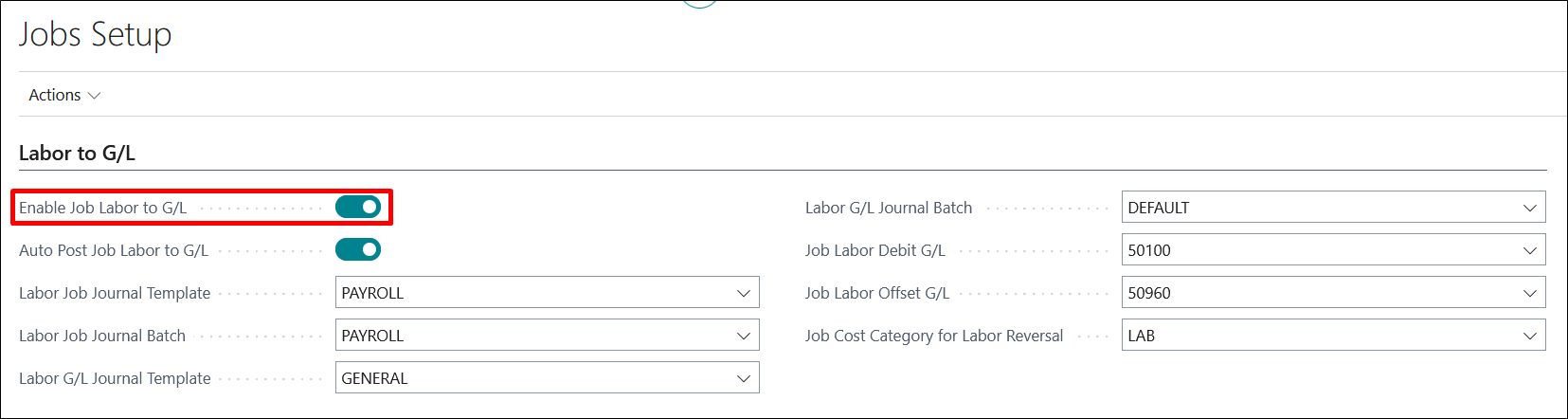
PE-248
Enhancement- Configure Scheduling of Batch Update Due Dates - Pay When Paid through Job Queue Entries
-
A field is created on job card under the "Invoicing and Shipping" fast tab named "Pay When Paid" for defining the Term code.
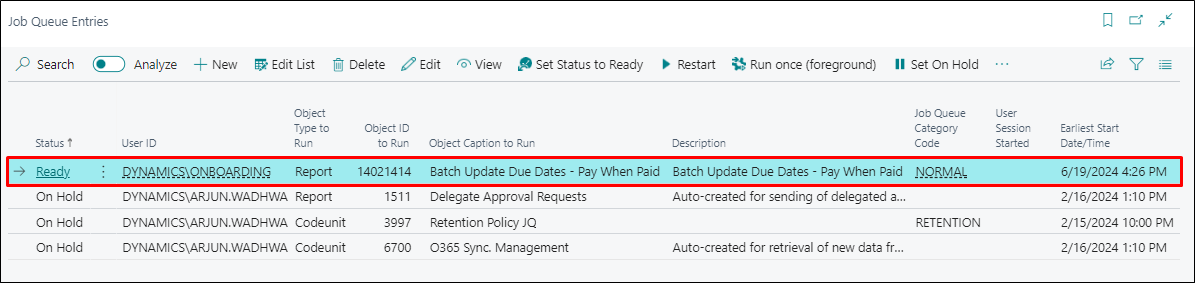
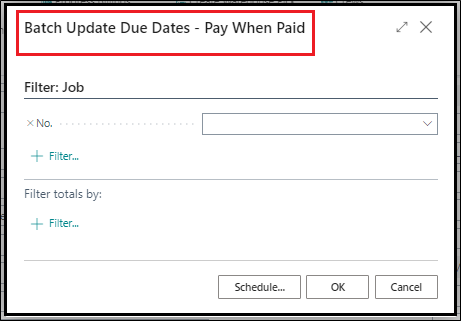
PE-293
Enhancement- New "Tax Exemption" feature on Job Card
Added a “Tax Exemption” field on the job card under the Taxation FastTab.
While creating the new job card if tax exemption exists on the Customer card, then it should flow from there, but the user can edit the same on the job card as well.
Flow should be from job card to sale document - created via Progress billing, create job sale invoice and Manual sale invoice (If clicked yes on the message otherwise it should flow from customer card).
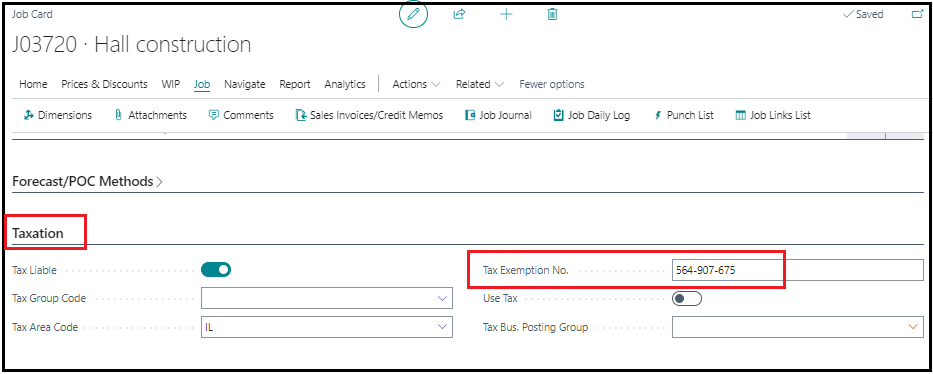
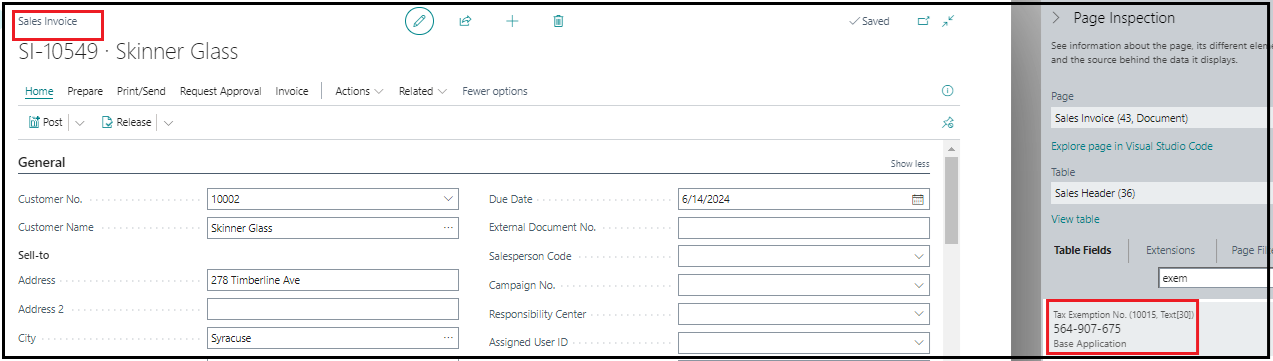
PE-296
Enhancement - ProjectPro License Activation Notification and Access
A new user setup has been created as “Allow Admin Rights for PPLicense Activation”, which allows the PP implementor to activate the ProjectPro license after all the norms are fulfilled.
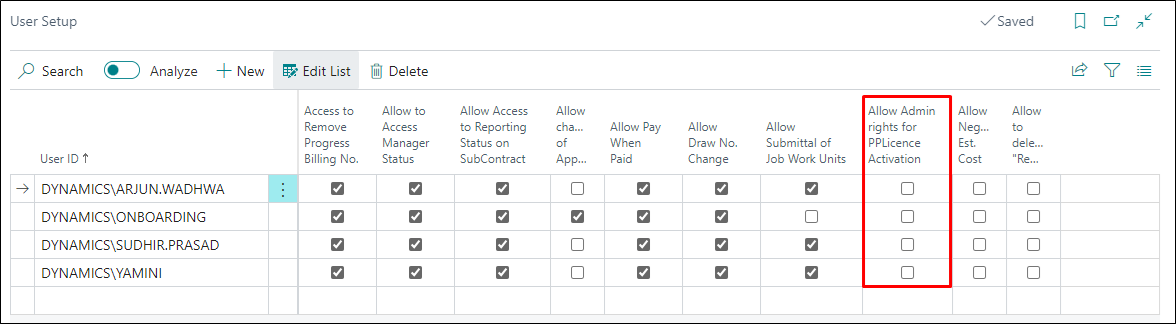
PE-301
Enhancement- Item UOM Priority in different levels and processes
If the Line Type is Budget, the priority to update UOM on JPL from the item card will be:
- Purchase UOM
- UOM
- Base UOM
If the Line Type is Billable, the priority to update UOM on JPL from the item card will be:
- Sales UOM
- UOM
- Base UOM
The same will flow to the JMP UOM field and then to the PO. The Base UOM on JMP will flow directly from the Item Card. If the Line Type is Both Budget and Billable, the priority to update UOM on JPL from the item card will be:
- UOM
- Base UOM
For this, a new setup is added on the Jobs Setup which flows on the Job card as well (under Constants FastTab).
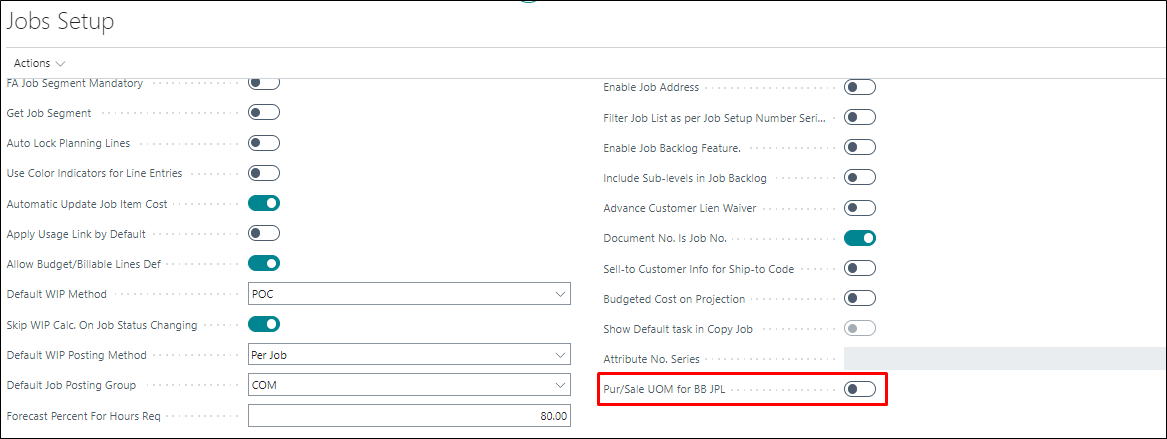
On enabling the Boolean either on the job card or on the job setup, the system will take Purchase and Sales UOM on priority from the item card for Purchase Document and Sales Document respectively else it will take UOM present on Job Planning Lines when a document is created via job planning lines for "Type = Both Budget and Billable". In the case of Subcontract, if the lines are pulled from the JPL, then the UOM will flow from the JPL. If an item is selected directly on the subcontract lines, and the jobs setup has subcontract use of UOM as “Default Only If None Provided” then, the priority will be the same as Budget.
PE-312
Enhancement- JFW: Allow Negative Estimated Cost to Complete
A new job setup is added as “Allow Negative Est. Cost to Complete on JFW”, which allows you to enter negative values on the job forecast worksheet. By default, this setup remains Off which restricts the user to enter or calculate the values in negative.
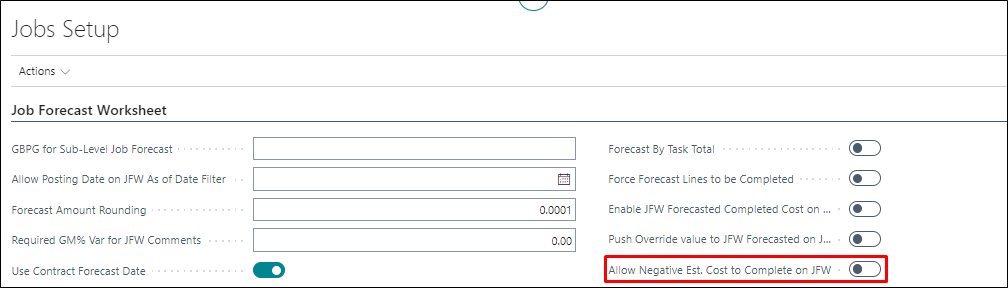
PRJCTPR-357
Hot Fix- Tax details are not flowing from job to sale invoice.
If sale documents are created via Progress Billing, Job card, or Planning lines then the tax details on sale documents lines will be updated from the Job planning lines, and the Sale document header will be updated from the job header.
- If the Sale document is created via manually then after updating the job no. a pop-up is added for using the tax details from job card or customer card.
- If using the get job planning lines functionality while creating the sale document manually “Tax Area Code and Tax Liable” will be updated from the Sale header and “Tax Group Code” will be updated from the Job Planning page.
- If the sale document is created via adding the lines manually “Tax Area Code and Tax Liable” will be updated from the Sale header and “Tax Group Code” will be blank.
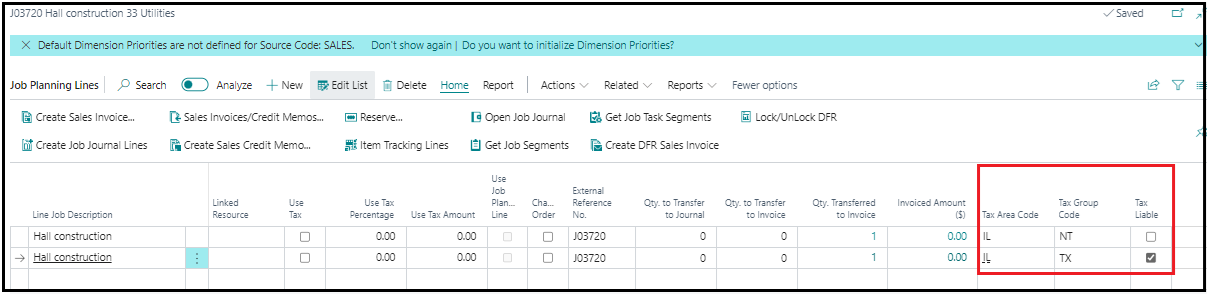
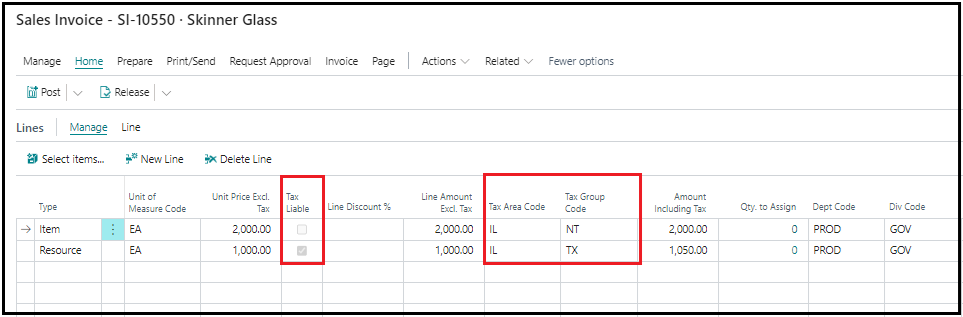
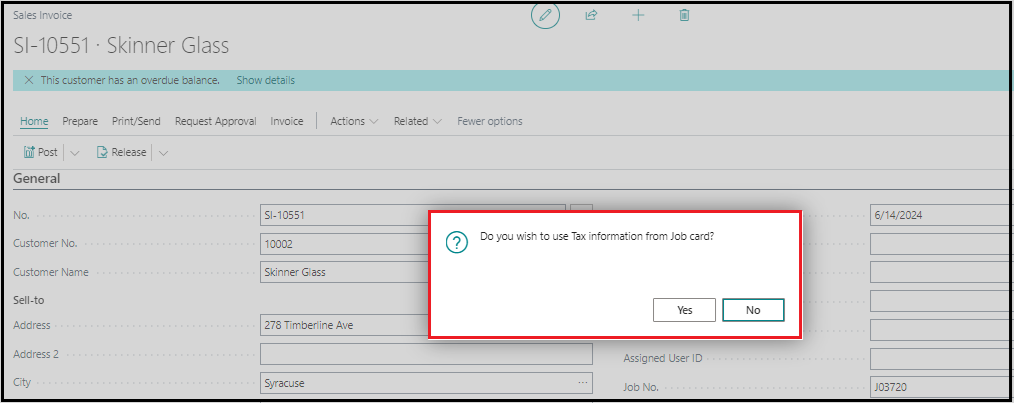
PRJCTPR-359
Task- Segment Code field population to Document No. on JPL from Quote to Job and Job to JMP
The Segment Code is now flowing to the Document No. field on job planning lines when the Job Quote is converted to Job. This also true when the JMP is created from the job planning lines.
PRJCTPR-362
Task- Dimension is not flowing in case use for another Sublevel.
If dimensions exist on the Master job and another Sublevel (Sub Job, Change Request, and Work Order) is created whether with Default task or Job type task - The dimensions are flowing on the Sublevel card, Job Task, and Planning page.
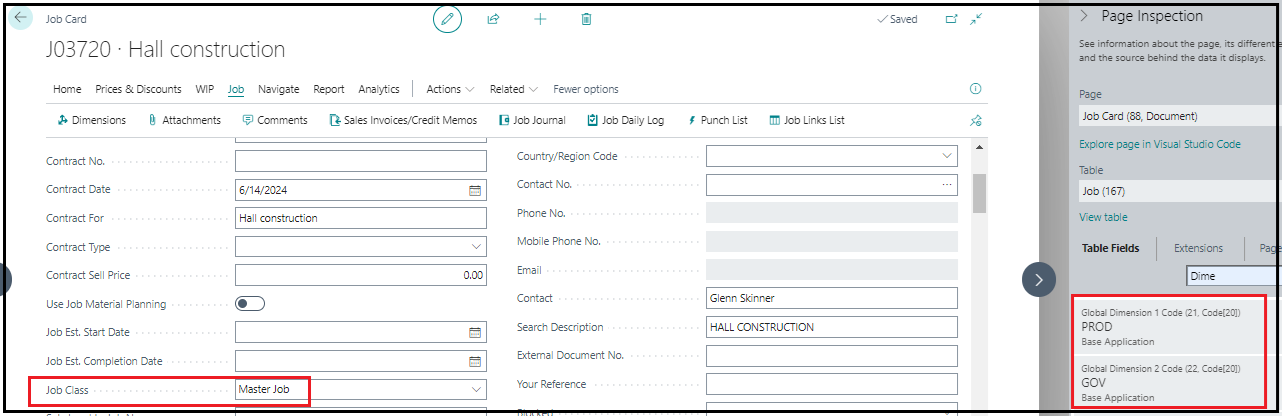
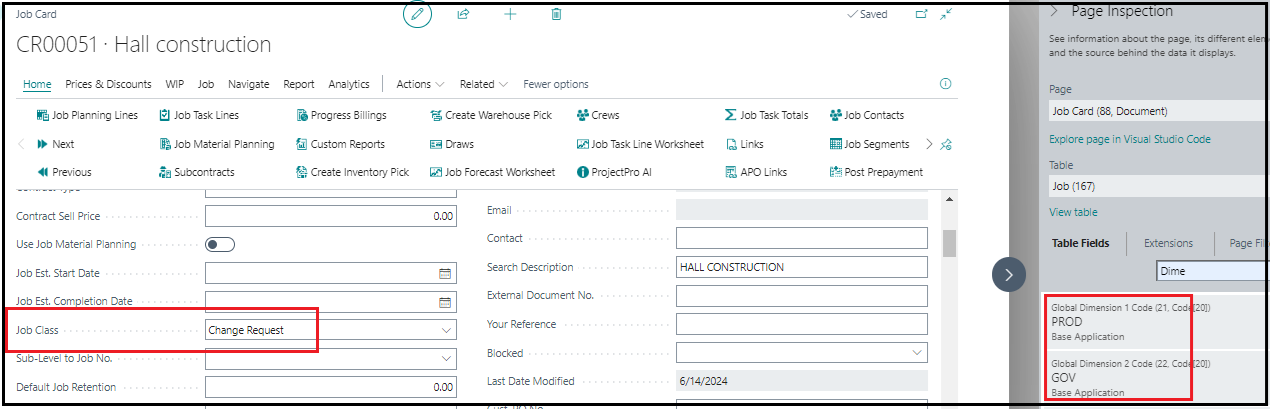
PRJCTPR-363
Hot Fix- Job Line Type not flowing to Purchase Invoice from the Job Card.
In the case of T&M jobs, the Job Line Type now flows from the job card to the purchase document.
PRJCTPR-367
Enhancement - Enhance formatting for Variance Report
Enhanced the formatting of Variance Report
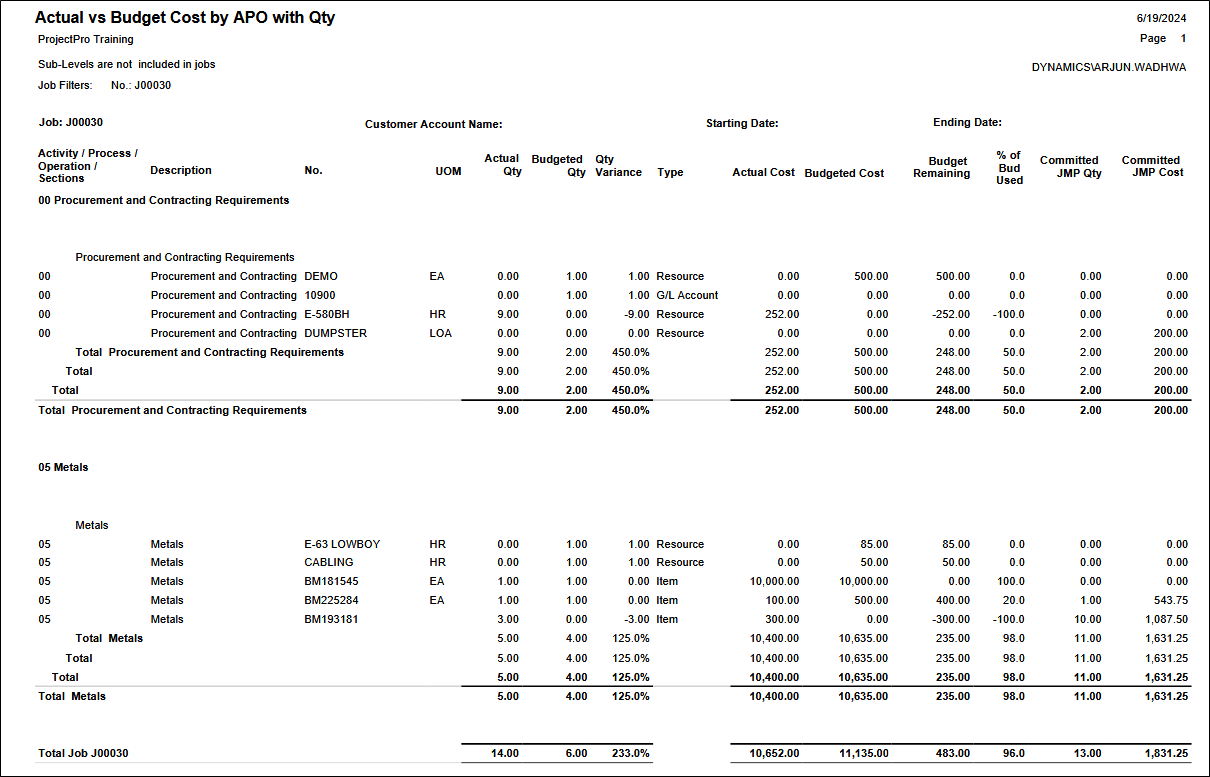
PRJCTPR-368
Hot Fix- JMP: "Bal. Req" filter is not working/validating.
While putting the filter for “Bal. Req.” field after creating the PO from Requisition worksheet the lines would appear according to the filter value.
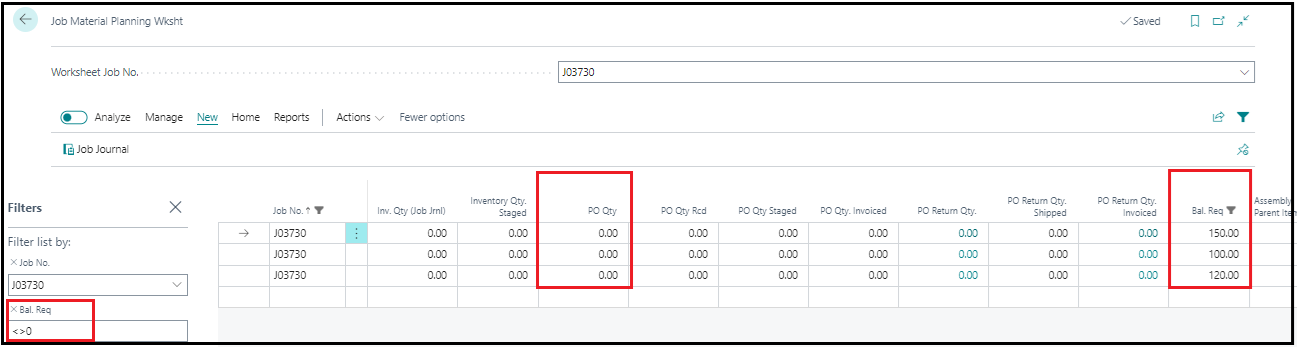
PRJCTPR-381
Hot Fix- Creation of Job Daily Log from the Job card - Convert the temperature from Fahrenheit to Celsius.
On creating a Job Daily log from the Job Card, the system converts the temperature to Fahrenheit if at all measuring scale is Celsius.