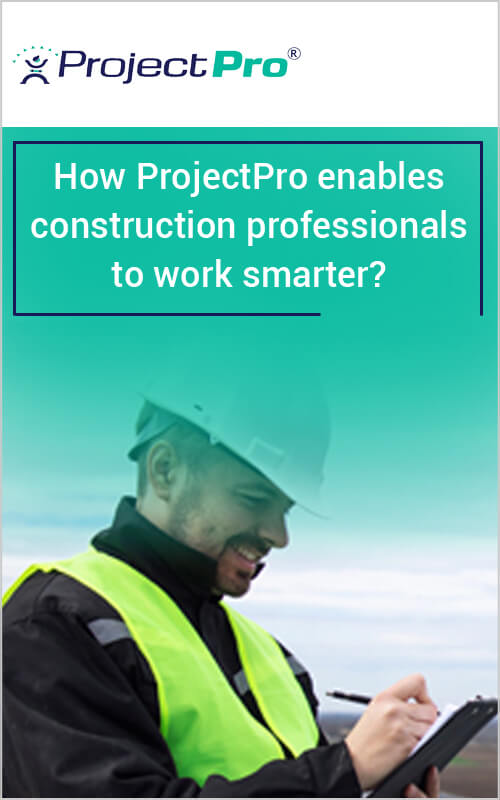New Releases in this Update
| Update ID | Type | Title | Functional Area |
|---|---|---|---|
| PE-290 | Enhancement | Sub-Level Post Validation on Master Job's JFW |
Job Forecast Worksheet |
| PE-302 | Enhancement | MEM - Progress Billing Voided Requisition's SCM to Get Auto-Applied in CLE |
Progress Billings |
| PE-311 | Enhancement | New Work Order Report and Rename Existing |
Reports |
| PE-323 | Enhancement | Enhance Linked Resource Functionality in ProjectPro |
ProjectPro Basics |
| PE-344 | Enhancement | Create New Events to Run the Standard batch "Update Job Item Cost" in case the burden is not there |
ProjectPro Basics - Tech |
| PE-346 | Enhancement | Crew Timesheet – Status update from "Approved" to "Posted" on the Crew Timesheet |
Crew Time Sheet |
| PRJCTPR-380 | Task | Dimensions validate on Subcontract lines upon manual addition. |
Subcontracting |
| PRJCTPR-384 | Hot Fix | Stored Material value flow on AIA G702 report. |
Progress Billings |
| PRJCTPR-398 | Task | Job Task Totals - Job Task Filter for Sub-Level Columns |
ProjectPro Basics |
| PRJCTPR-399 | Enhancement | Enhance Job Cost Category Summary Report |
Reports |
| PRJCTPR-402 | Hot Fix | Error Experienced while drilling on the Invoice Billed value under Project Cost/Billings Tab |
ProjectPro Basics |
| PRJCTPR-404 | Hot Fix | Payment Journals – Project Ledger Entries for Project related entries |
ProjectPro Basics |
| PRJCTPR-405 | Task | "Calculate Revenue Recognition" Batch in Global Search. |
ProjectPro Basics |
Release Note Details
PE-290
Enhancement - Sub-Level Post Validation on Master Job's JFW
On Job Forecast Worksheet, when clicking “Post” the system will not ask to post the sub-level forecast if:
- “Forecast to Include Sub-Levels” is true on the current job.
- There are no associated sub-levels to the current/master job.
PE-302
Enhancement - MEM - Progress Billing Voided Requisition's SCM to Get Auto-Applied in CLE
A new setup has been created for the third-party applications (such as MEM) on the Sales & Receivables Setup under General FastTab as “Auto Apply Sales Credit Memo After Posting”. This will allow you to auto-apply the posted sales invoice with the credit memo created after voiding the progress billing requisition.
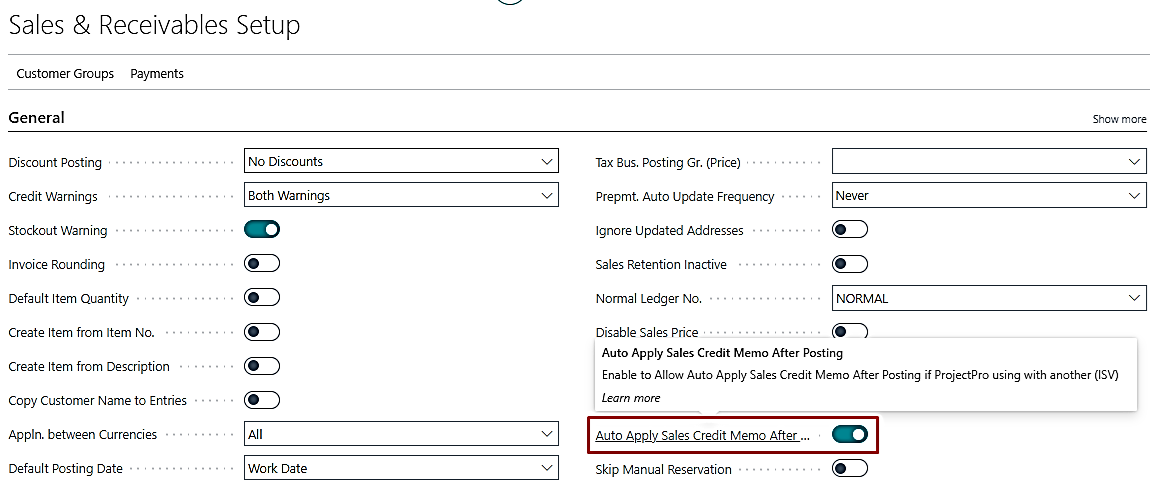
PE-311
Enhancement - New Work Order Report and Rename Existing
A new “Work Order” report has been created that is based on the details from the new fasttab “Work Requested” as below and the project planning lines.
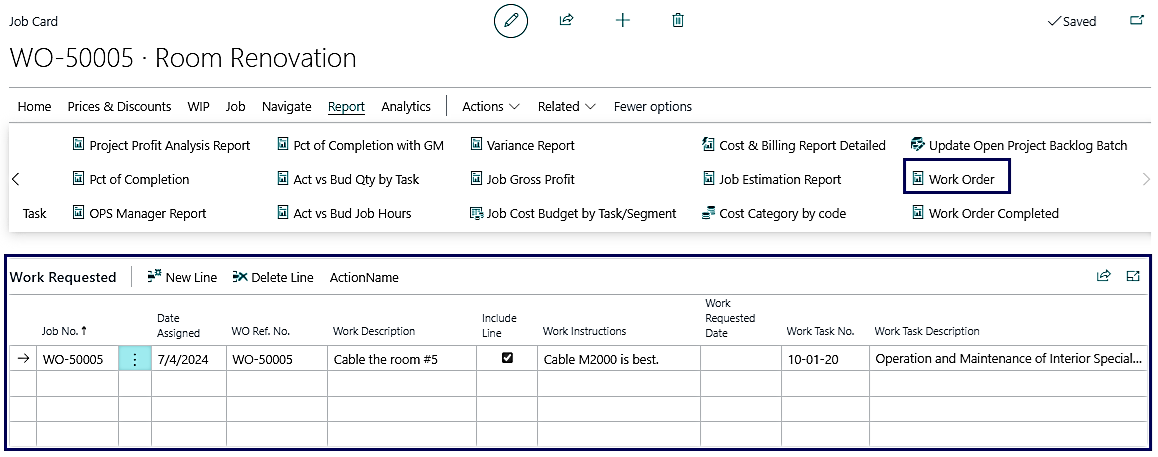
The report request page requires Job No. as a mandatory filter to be applied and the report looks like below:
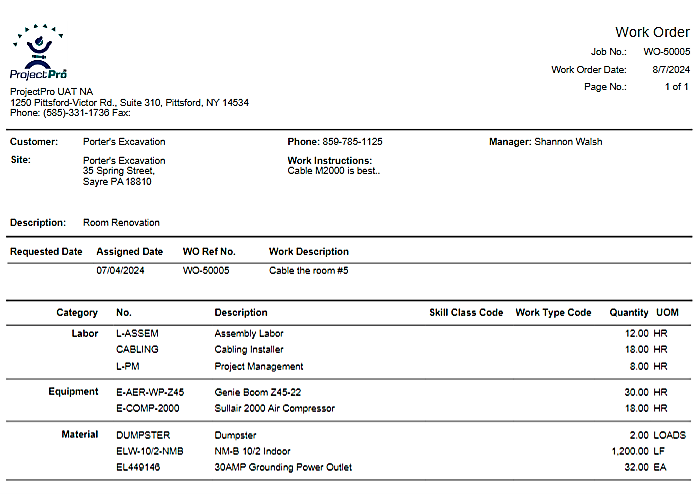
While the prior Work Order report is renamed to “Work Order Completed” report which shows the details from the project ledger entries as before.
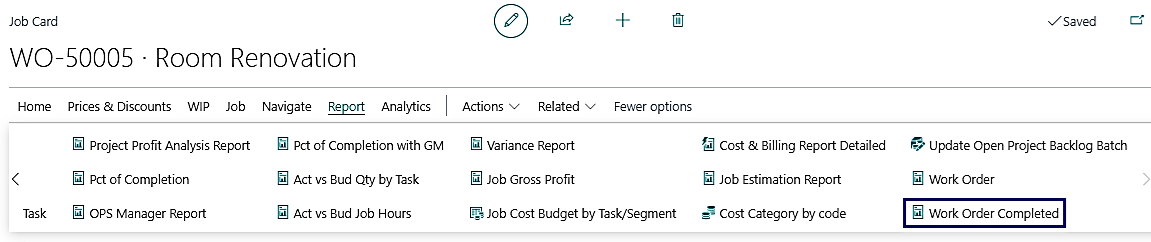
PE-323
Enhancement- Enhance Linked Resources Functionality in ProjectPro
- A new “Linked Resources” list page is added to the Item Card.
Please note that, the existing fields on the Item card as “Linked Resource” and “Labor Hrs. per Qty.” have been marked as “Obsolete” and will be removed in upcoming releases by Microsoft.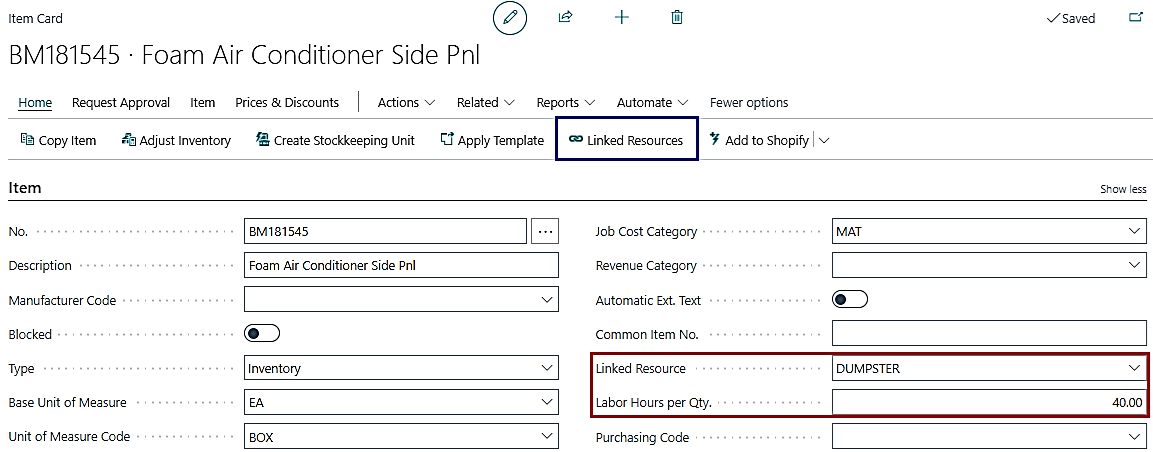
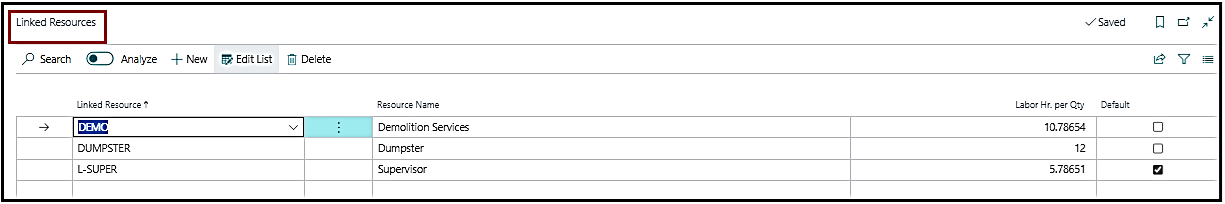
- A section is added on the job setup named “Items & Resources”.
- By default, this setup is off, which means upon selecting an item on the project planning lines the “Linked Resource” Boolean will be auto-checked and the related “Default” set linked resource will be auto-exploded to the next planning line when the Quantity is entered for the item.
- If the setup is enabled, all the related linked resources (including the default one) for the item will explode on the project planning lines when the Quantity is entered.
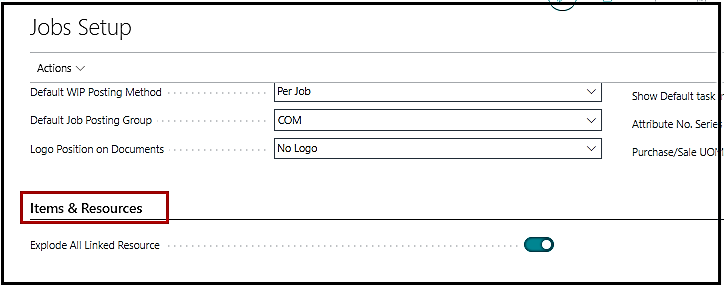
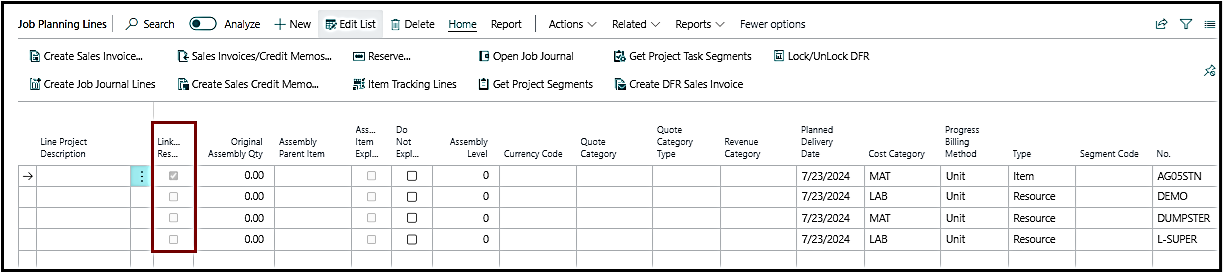
PE-344
Enhancement - Create New Events to Run the Standard batch "Update Job Item Cost" in case the burden is not there.
New events are created to run the standard batch “Update Job Item Cost”. It was not working before, but it is working now.
PE-346
Enhancement- Crew Timesheet – Status update from "Approved" to "Posted" on the Crew Timesheet.
On posting the job journal lines individually for one resource created from crew time sheet, the system did not change the status from “Approved” to “Posted” in the Crew timesheet. This is now also working for the cases where the job journal lines are posted individually or at once.
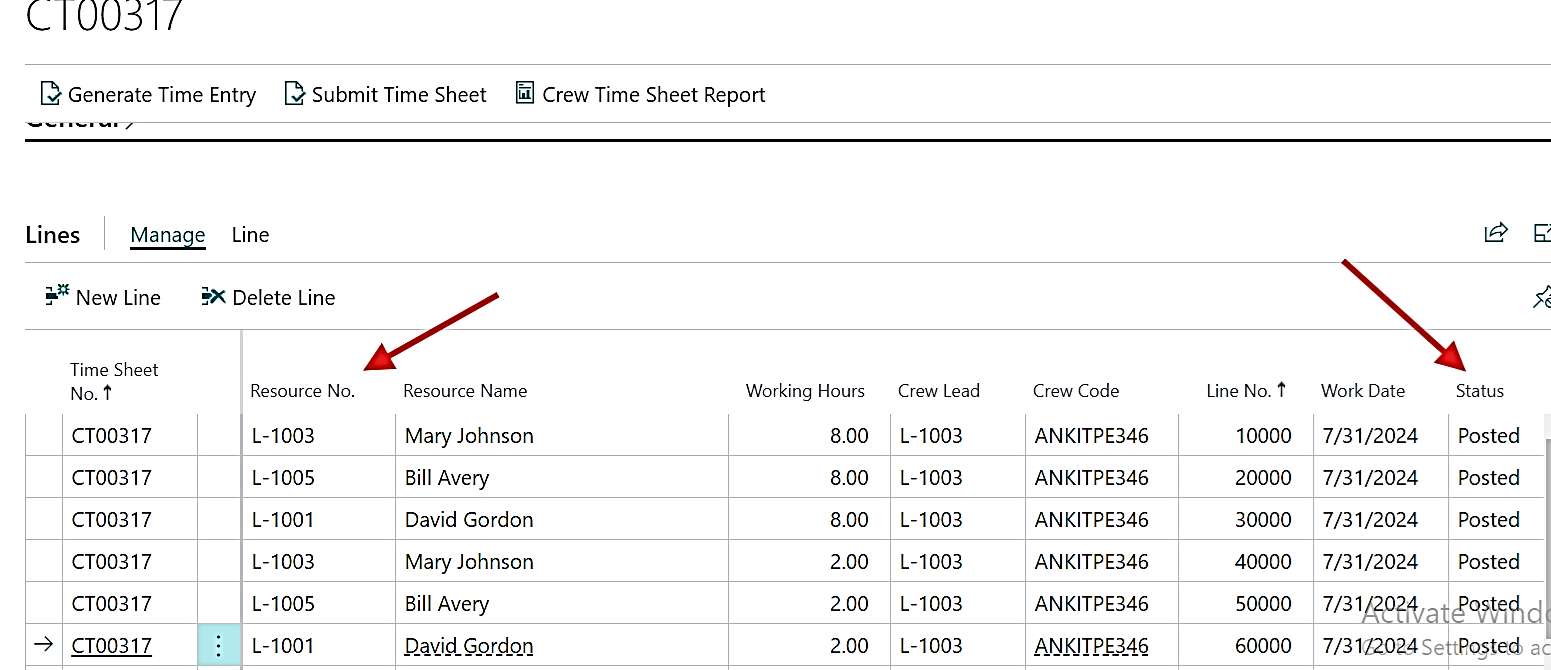
PRJCTPR-380
Task - Dimensions validate on Subcontract lines upon manual addition.
- Tooltip is updated on Projects Setup under general fast tab for the “Enable to Flow Dimension from Job Card” field as below:
If enabled, the priority for dimensions on purchase documents (created via JMP, Subcontract, T&M) and sale documents (created via Progress Billing, Project card, Project Planning Lines, and T&M) will be given to the Project Tasks/Card if dimensions exist on both the project and the master card. Additionally, usage posts via the Project Journal or any sales/purchase document directly created for a project will follow the same priority.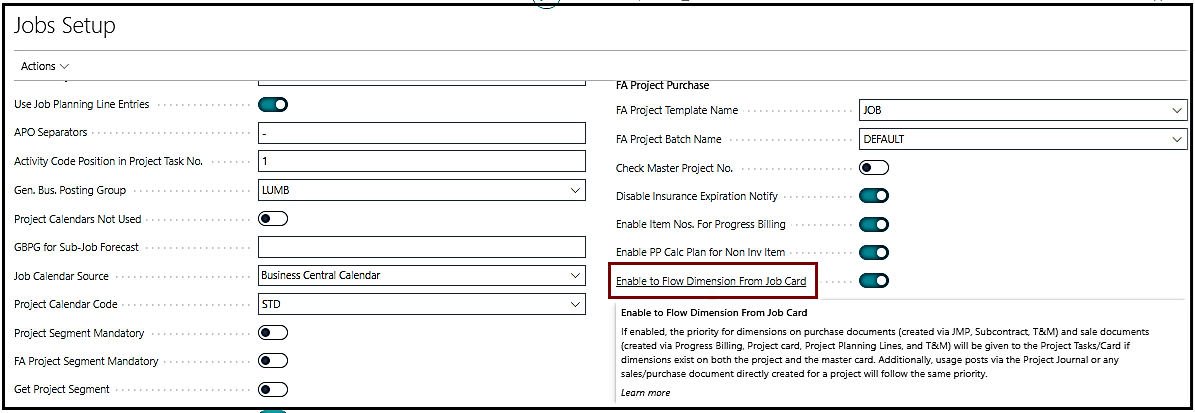
- When “Enable to Flow Dimension from Job Card” is true, the dimensions will now flow from the project task lines or project card if the lines are manually added on the subcontract.
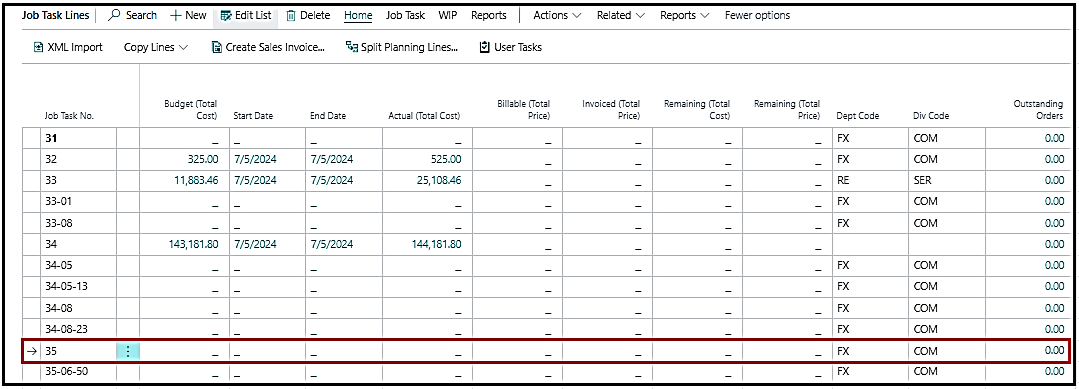
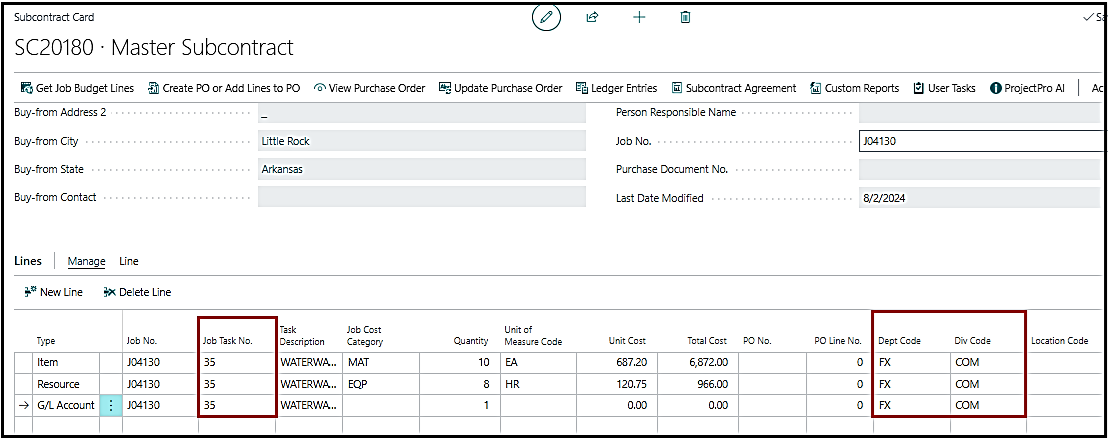
PRJCTPR-384
Hot Fix - Stored Material value flow on AIA G702 report.
While updating the “Stored Material” field on the Progress Billing the value is getting updated on AIA G702 report.
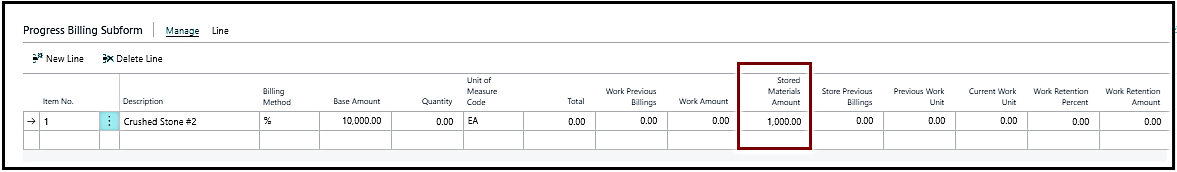
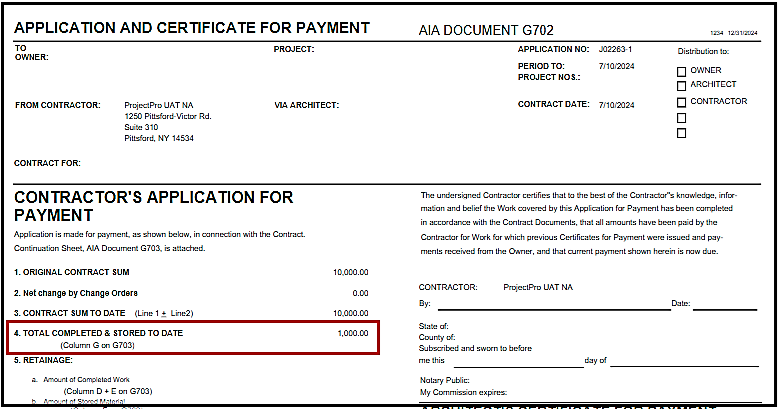
PRJCTPR-398
Task- Job Task Totals - Job Task Filter for Sub-Level Columns
The “Job Task Totals” now shows the correct values on the lookup for Sublevel columns.
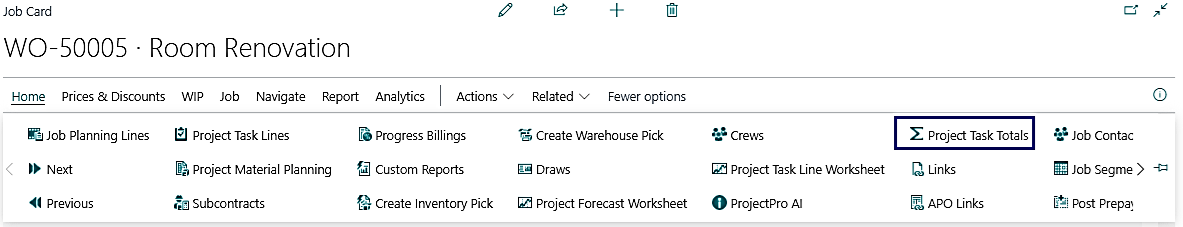
PRJCTPR-399
Enhancement- Enhance “Project Cost Category Summary” Report
The “Project Cost Category Summary” report now works for sub-level jobs as well when the two Booleans on the request page are turned on.
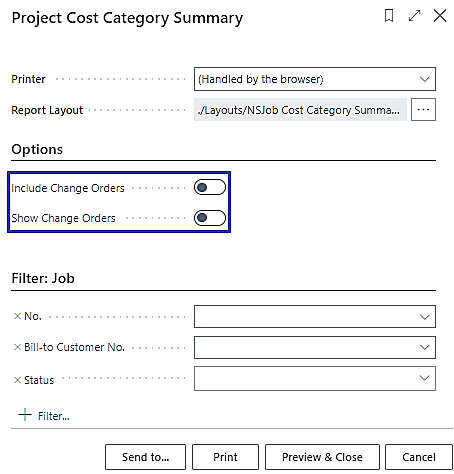
PRJCTPR-402
Hot Fix - Error Experienced while drilling on the Invoice Billed value under Project Cost/Billings Tab
When user drills into the values for the “Invoice Billed” under “Actual Cost/Billings” FastTab on Project Card then Project Ledger Entries will be open.
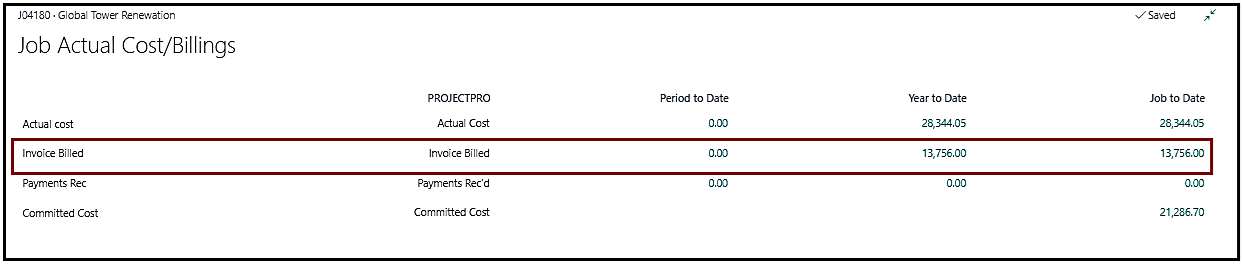
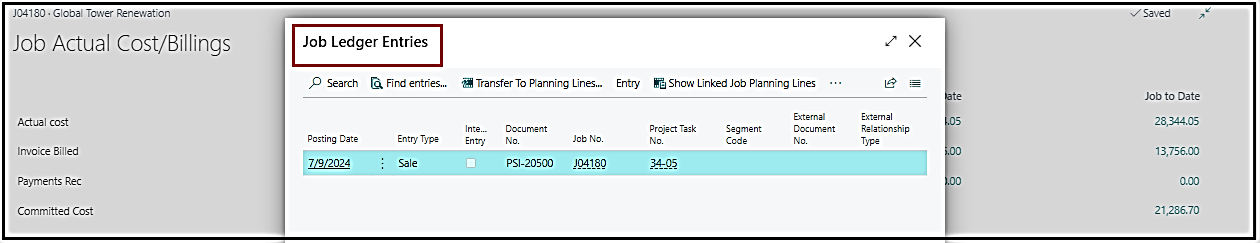
PRJCTPR-404
Hot Fix - Payment Journals – Project Ledger Entries for Project related entries
When the user creates the payment journal for a project, then Project Ledger Entries will be created.
PRJCTPR-405
Task – “Calculate Revenue Recognition” Batch in Global Search.
The “Calculate Revenue Recognition” batch is now removed from the global search and now only exists on the Revenue Recognition Summary Details page.