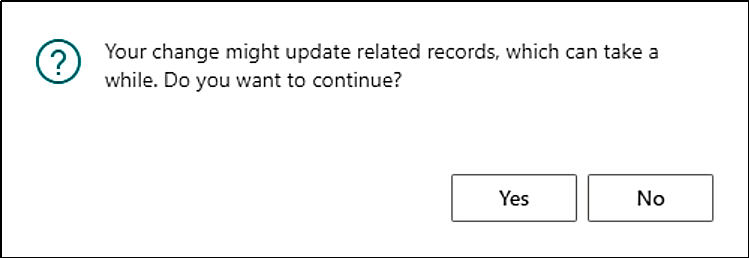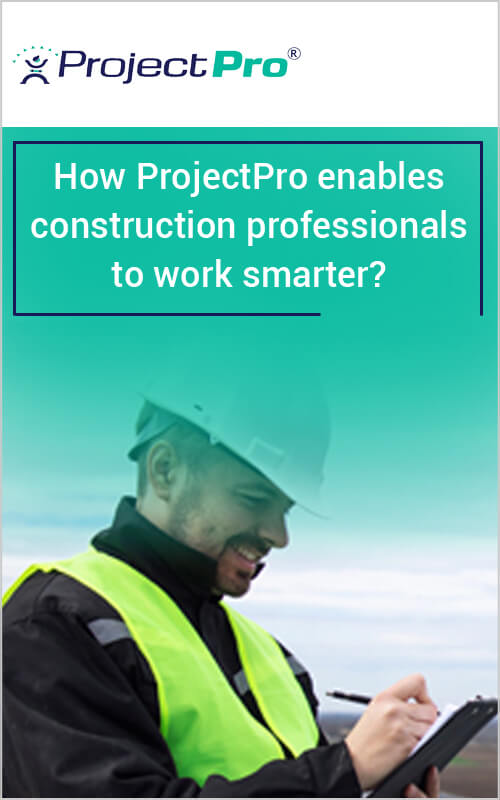New Releases in this Update
| Update ID | Type | Title | Functional Area |
|---|---|---|---|
| PRJ-1276 | Improvement |
In Job Resource setup error messages resolved. |
ProjectPro Basic |
| PRJ-1285 | Task |
Progress Billing No. field value should not be copied from the master job |
ProjectPro Basic |
| PRJ-1286 | Task |
New Default task message when no option selected on the existing default task message |
ProjectPro Basic |
| PRJ-1291 | Task |
Cost & Billing Report Detailed should have a job no. defaulted when running from the job card |
ProjectPro Basic |
| PRJ-1293 | Improvement |
Open in Excel Button provided in “Committed Line List” Page. |
ProjectPro Basic |
| PRJ-1296 | Improvement |
Remove space in between of ProjectPro while copying the Job Tasks |
ProjectPro Basic |
| PRJ-1301 | Improvement |
Creation of separate Fast tab for Crew Timesheet on Human Resource Setup & add a specific caption for ProjectPro Fast tab. |
Crew Timesheet |
Release Note Details
PRJ-1276
In Job Resource setup error messages resolved.
Improvement – Earlier in Job Resource Setup, the Validation Error was coming once the user was creating a new Line before any information is entered, the same has been fixed now.
PRJ-1285
Progress Billing No. field value should not be copied from the master job.
Task – If the Master job has the Progress Billing No. updated and from that Master Job.
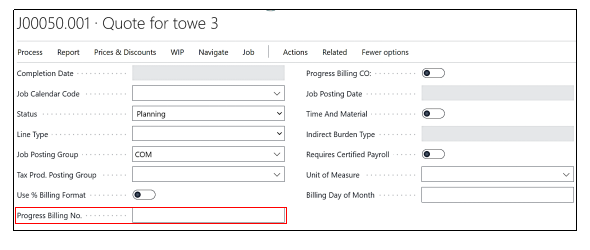
PRJ-1286
New Default task message when no option selected on the existing default task message.
Task – Now, when creating a “change order”, the system now gives 2 options: -
- “Do You want to Use Default Tasks of Type Default” - Yes or No → If “No” is selected then the below message comes?
- “Do you wish to use Master Job Tasks”? – “Yes or No” → If “yes” is selected, then the system copies the same tasks as in the “Master Job”.
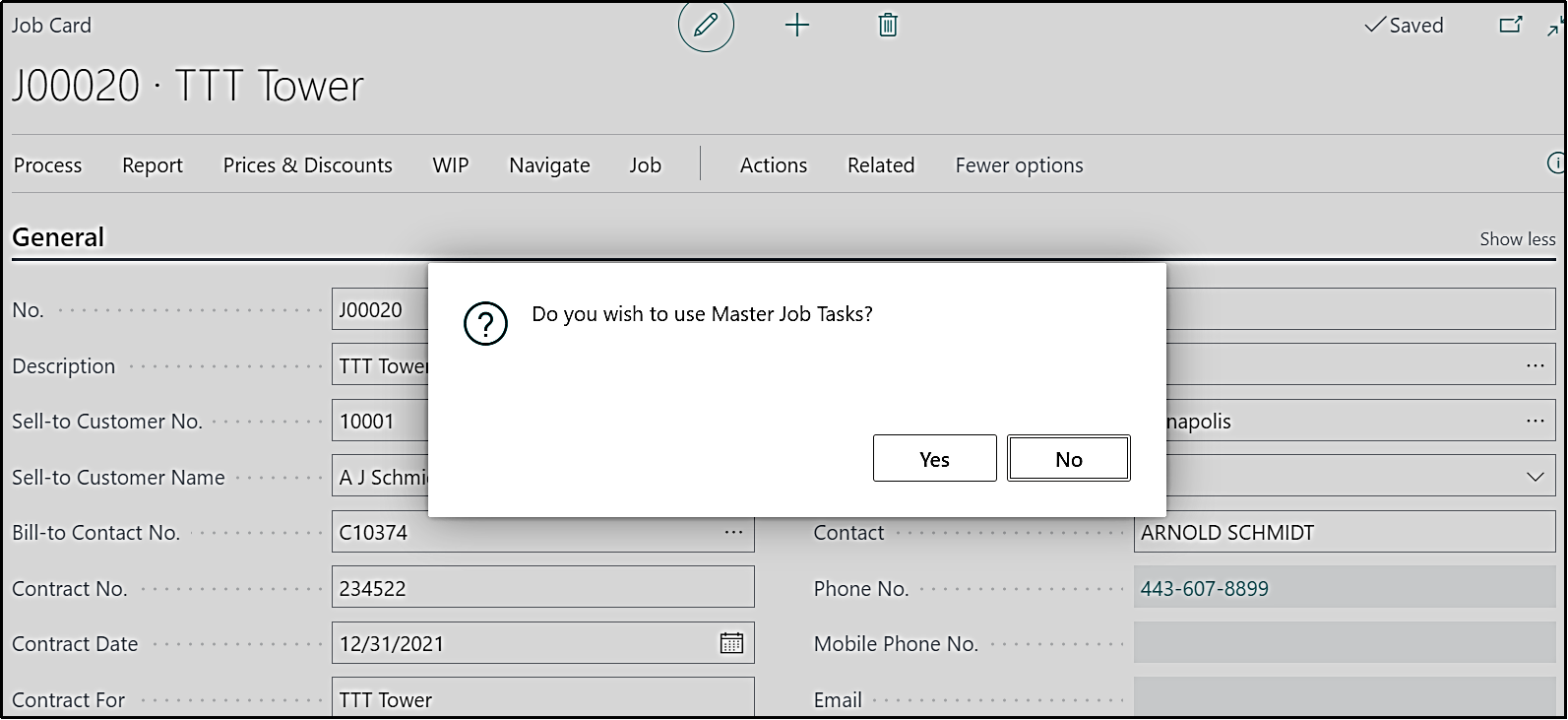
PRJ-1291
“Cost & Billing Report Detailed” should have a Job No. defaulted when running from the job card.
Task – If we run the “Cost & billing report Detailed” from any “Job card” then the “Job No”. comes by default in the filter now.
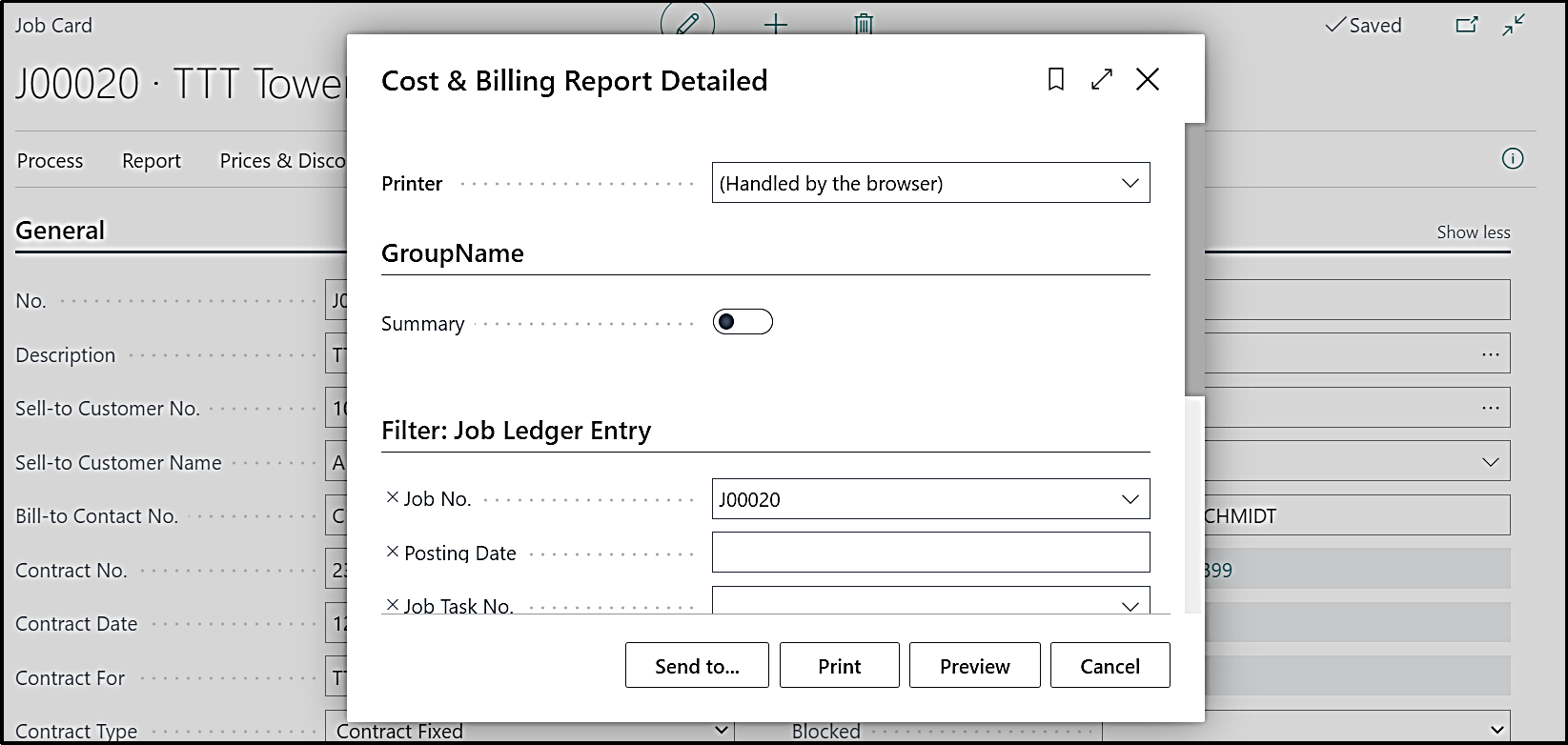
PRJ-1293
Open in Excel Button provided in “Committed Line List” Page.
Improvement – Improvement has been done, now under the “share” option, the “Send to Excel” function exports the Committed Line List to an excel file.
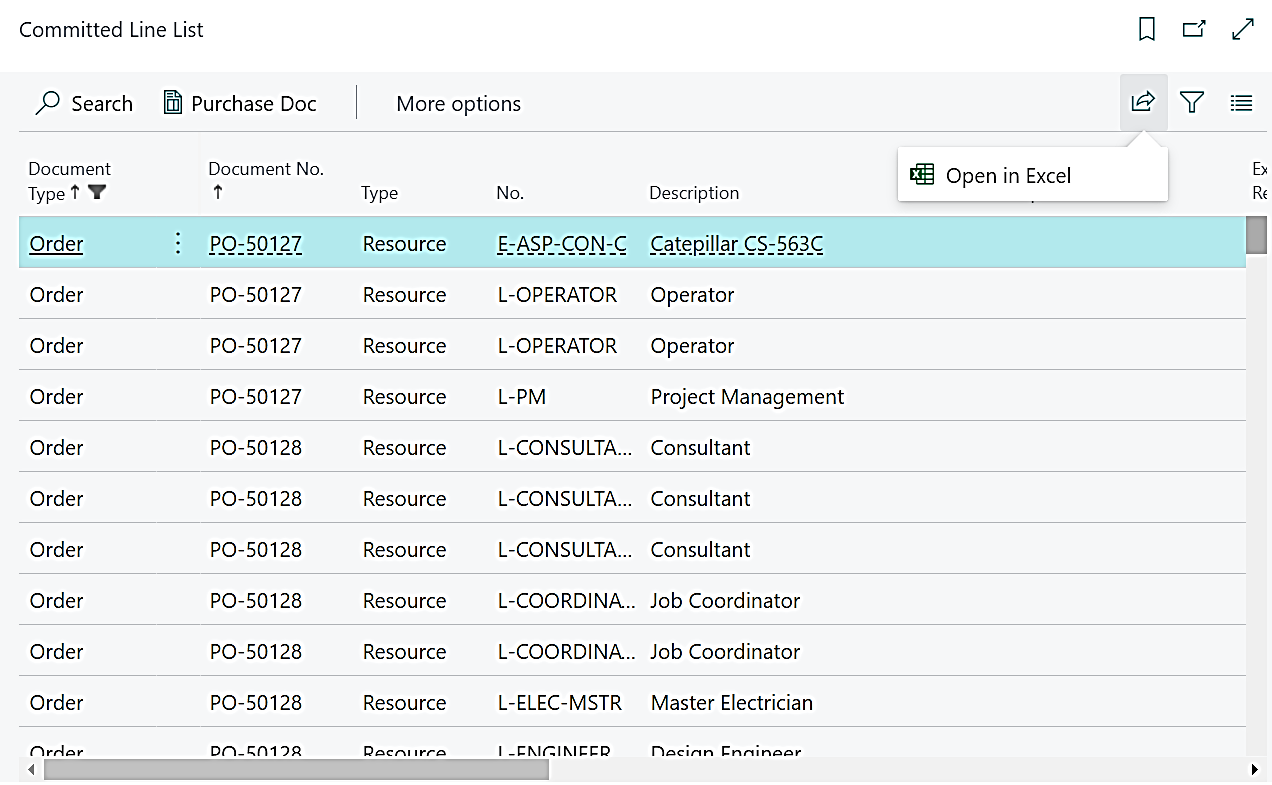
PRJ-1296
Remove space in between of ProjectPro while copying the Job Tasks.
Improvement – Improvement is done, while copying the Job tasks under Action→Copy→ProjectPro Copy Job task From/To there was a Space between the “ProjectPro”, the space has been removed now.
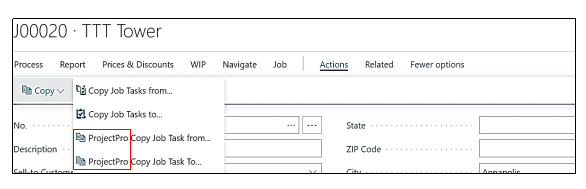
PRJ-1301
Creation of separate Fast tab for Crew Timesheet on Human Resource Setup & add a specific caption for ProjectPro Fast tab.
Improvement – As per the improvement done, a separate Fast Tab for “Crew Time Sheet” on “Human resource Setup page” has now been created.
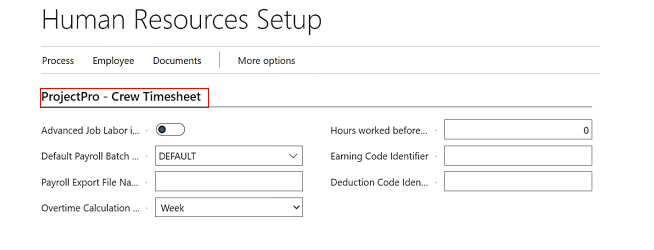
| Update ID | Type | Title | Functional Area |
|---|---|---|---|
| PRJ-1224 | Hot-Fix |
Amendment in Functionality of Update Job Planning Line Function on Job Material Planning |
Job Planning line |
| PRJ-1226 | Hot-Fix |
Assembly BOM components refresh issue |
Job Planning line |
| PRJ-1281 | Hot-Fix |
Boolean Field provided on “HR Setup” by the name “Activate Skill Class Code”. |
Crew Timesheet |
| PRJ-1295 | Hot-Fix |
Post to Labor functionality. |
ProjectPro Basic |
| PRJ-1306 | Hot-Fix |
Message appearing while creating PO for resource via Job Material Planning. |
ProjectPro Basic |
Release Note Details
PRJ-1224
Amendment in Functionality of Update Job Planning Line Function on Job Material Planning.
Hot-Fix – As per the Hot-Fix, if there is any Amendment in Job Planning Line or Assembly BOM Component Lines, then while using “Update Planning Lines” Button system will only fetch changes on “JMP”.
PRJ-1226
Assembly BOM components refresh issue.
Hot-Fix – As per the Hot-Fix, below mentioned pointers has been fixed.
- System is now refreshing the “Job Planning Lines” from updated “Assembly BOM Component” Page.
- Whenever user changes the “Assembly BOM Main Item” on “Job Planning Lines”, the “Assembly BOM” Components are now getting updated.
- “Main Item No”., “Level” and “Item Type” are now getting updated in case of changing the “Assembly BOM” on “Job Planning Lines”.
PRJ-1281
Boolean Field provided on “HR Setup” by the name “Activate Skill Class Code”.
Hot-Fix – This has been fixed now, skill class if not defined in the Crew timesheet must be filled in the manager timesheet lines. This condition will only work if, in the HR setup, the Boolean is true.
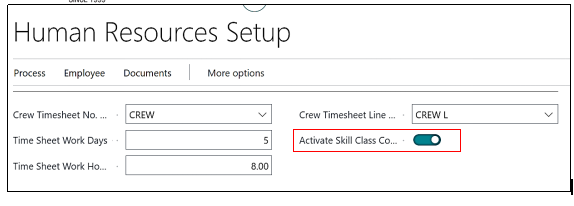
PRJ-1295
Post to Labor functionality.
Hot-Fix - The “Post to Labor” function was not working when the “Job Journal” is posted while fulfilling the criteria of the “Job setup”, now this has been fixed.
PRJ-1306
Message appearing while creating Purchase Order for Resource via Job Material Planning.
Hot-Fix – There was a message coming while creating “Purchase Order” in “Job Material Planning” which has been resolved now.