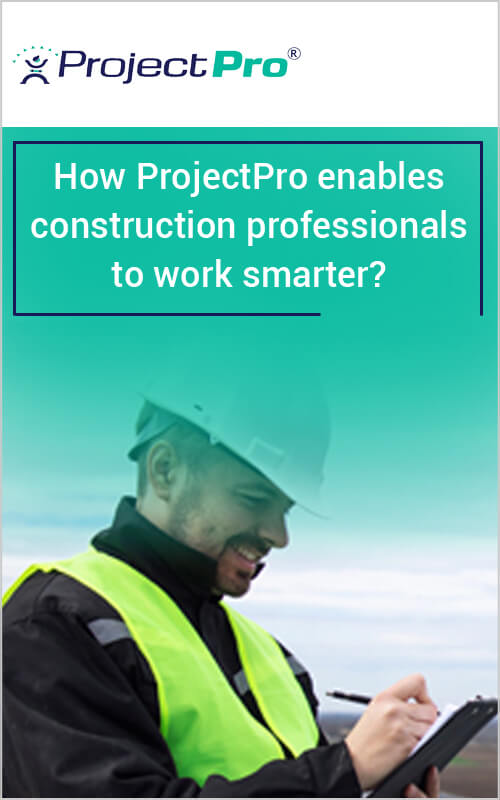New Releases in this Update
| Update ID | Type | Title | Functional Area |
|---|---|---|---|
| PE-128 | Enhancement | Flexibility to Choose Job No. Series on Job Quote to achieve required Job No. |
Job Quote |
| PE-192 | Enhancement | JFW: Enhance "Calc. Billing Amount" Feature |
Job Forecast |
| PE-193 | Enhancement | Enhancement on Job Change Request Functionality on Job. |
Jobs |
| PE-271 | Enhancement | Voiding of non-posted Revenue Recognition Entries and Reference No. for Generate General Journal |
Revenue Recognition |
| PE-279 | Task | Dimensions are now flowing correct on job journal (created via JMP) |
ProjectPro Basics |
| PE-281 | Enhancement | Enable to Change POC Method on Job – Any POC Method to only Manual % |
Revenue Recognition |
| PRJCTPR-147 | Enhancement | The "Job Quote Estimation" report now handles Assembly Item BOM as well. |
Reports |
| PRJCTPR-282 | Task | Fixed PO Quantity Staged issue on Job Material Planning Worksheet. |
ProjectPro Basics |
| PRJCTPR-305 | Task | Expanded G/L account on Job Material Planning Worksheet |
ProjectPro Basics |
| PRJCTPR-319 | Hot Fix | Addition of "User Task Category" List on Field Management Setup. |
ProjectPro Basics |
| PRJCTPR-323 | Enhancement | Issue for Retention Reduction on progress payment page. |
ProjectPro Basics |
| PRJCTPR-324 | Task | Issue for Retention Reduction on progress payment page. |
ProjectPro Basics |
| PRJCTPR-326 | Hot Fix | Issue for Retention Reduction on progress payment page. |
ProjectPro Basics |
| PRJCTPR-330 | Enhancement | Issue for Retention Reduction on progress payment page. |
ProjectPro Basics |
| PRJCTPR-334 | Hot Fix | Issue for Retention Reduction on progress payment page. |
ProjectPro Basics |
| PRJCTPR-336 | Hot Fix | Issue for Retention Reduction on progress payment page. |
ProjectPro Basics |
| PRJCTPR-337 | Hot Fix | Issue for Retention Reduction on progress payment page. |
ProjectPro Basics |
| PRJCTPR-343 | Task | Issue for Retention Reduction on progress payment page. |
ProjectPro Basics |
| PRJCTPR-344 | Hot Fix | Issue for Retention Reduction on progress payment page. |
ProjectPro Basics |
| PRJCTPR-345 | Enhancement | Issue for Retention Reduction on progress payment page. |
ProjectPro Basics |
| PRJCTPR-347 | Task | Issue for Retention Reduction on progress payment page. |
ProjectPro Basics |
| PRJCTPR-350 | Task | Issue for Retention Reduction on progress payment page. |
ProjectPro Basics |
| PRJCTPR-351 | Task | Issue for Retention Reduction on progress payment page. |
ProjectPro Basics |
| PRJCTPR-353 | Hot Fix | Issue for Retention Reduction on progress payment page. |
ProjectPro Basics |
Release Note Details
PE-128
Enhancement- Flexibility to Choose Job No. Series on Job Quote to achieve required Job No.
Created 2 new fields on the Job Quote page under the General Fast tab. First is “Job No. Series” that is mandatory while converting the quote into the job and the second is “Manual Job No.”

“Job No. Series” field navigates the No. Series list page with the Relationship page. And “Manual Job No.” field will be used for defining a job no. manually in case Manual Nos. is enabled under selected “Job No. Series.”
PE-192
Enhancement- JFW: Enhance "Calc. Billing Amount" Feature
- “Calc. Billing Amount” feature on JFW’s ribbon is renamed to “Calc. Earned Billing”.
- This updates the “Earned Billing” value for all forecast lines.
- The feature now works based on the As of Date Filter instead of the Next Bill Date of JFW.
- Additional field on the JFW lines “Earned Billing” is enabled as a non-editable field.
- This specifies the billing earned based on the percentage of actual and forecasted cost computed with the billable amount for a task.
- The value gets updated for each forecast task line when used “Calc. Earned Billing” feature.
- Earned Billing = (Total Costs Used / Forecasted Completed Cost) * 100 * Billable (Total Price)
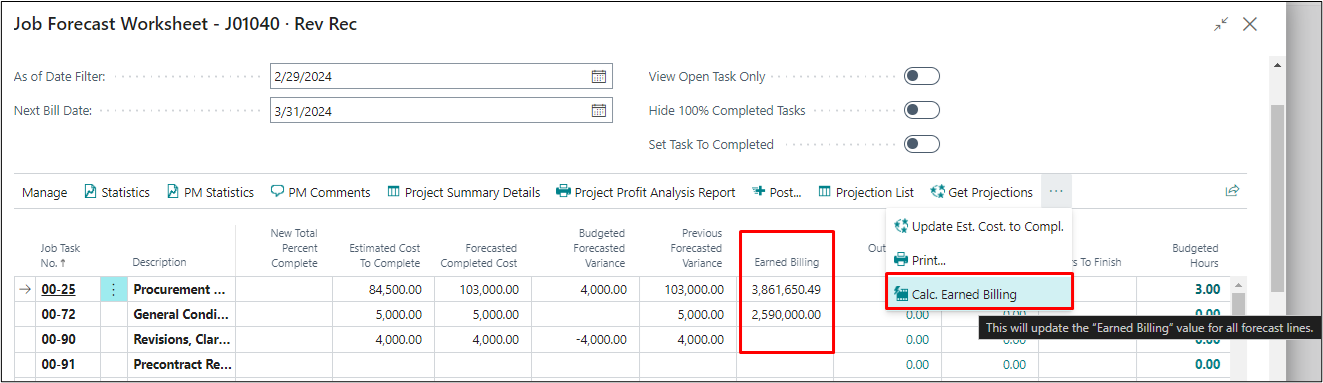
PE-193
Enhancement- Enhancement on Job Change Request Functionality on Job.
- While Merging a Change Request, you can manually select to add to an existing change order or create a new one.
- A new line for change requests has been added under “Job Budget/Billable” Analytics.
- A new column on the job list page to calculate “Margin%”.
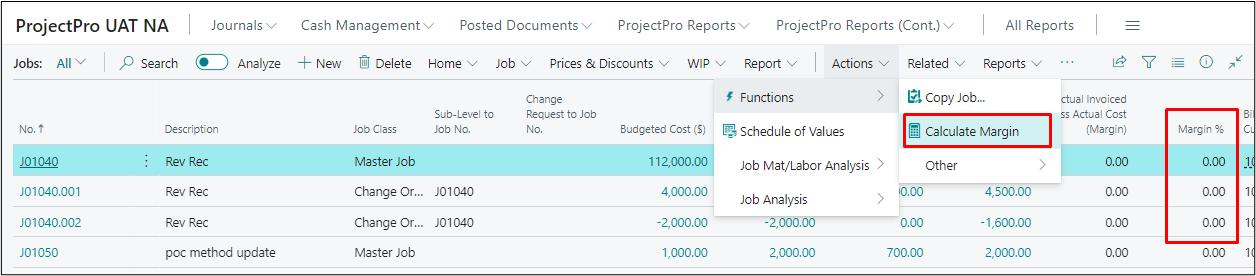
PE-271
Enhancement- Voiding of non-posted Revenue Recognition Entries and Reference No. for Generate General Journal
- The batch is Voiding the prior rev. rec. non-posted (both net revenue and over/under billing) entries with the same date.
- Created a new field on the Jobs Setup under the Revenue Recognition fast tab as “Rev. Rec. Reference No.”
- This shows a list of the No. Series.
- The selected no. series will update` to the new field “Rev. Rec. Reference No.” on the Generate General Journal batch available on the revenue recognition summary details page.
- “Rev. Rec. Reference No.” on the Generate General Journal batch is the new name for the field “Document No.”.
- This field on the batch will remain non-editable and will get auto updated based on the No. series defined in the job setup.
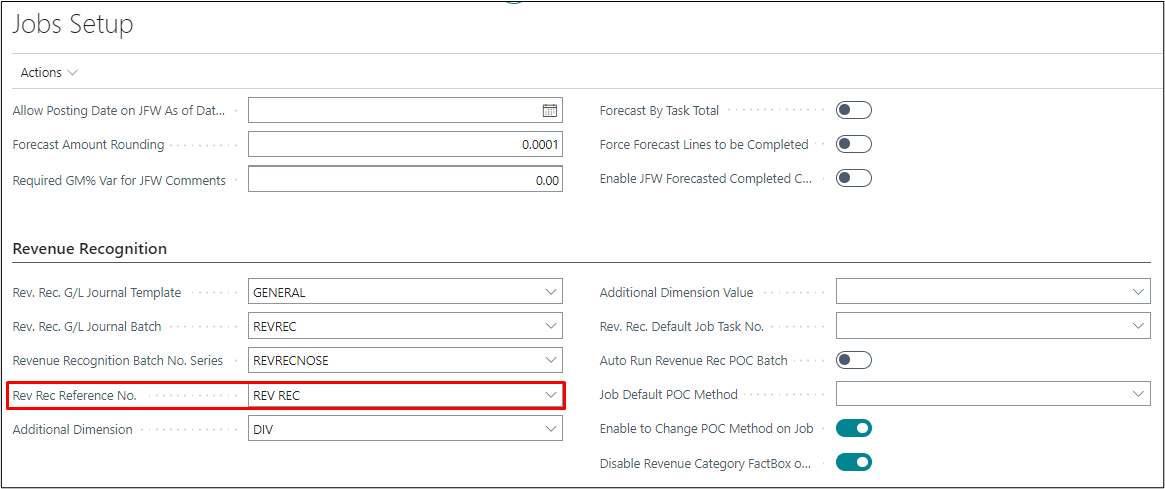
- If the jobs setup is blank, then while running the batch it gives an error as below: “Rev. Rev. Reference No.” on the Jobs/Projects Setup must not be blank.”
- This reference no. will be auto filled in the “External Document No.” field on the general journal when used the Generate General Journal batch.
- Created a new Boolean field on the General Journal table as “Rev. Rec. Summ. Detail Entry”.
- This will be marked True whenever the entry is generated from the Generate General Journal batch on the Revenue Recognition Summary Details page.
- When this field is true, then the “External Document No.” field on the general journal will be set to non-editable.
PE-279
Enhancement- Flexibility to Choose Job No. Series on Job Quote to achieve required Job No.
If “Enable to flow dimension from job card” is enabled and dimensions exist on job card as well then while creating the job journal via JMP process Dimensions would be flowing from Job card to Job journal.
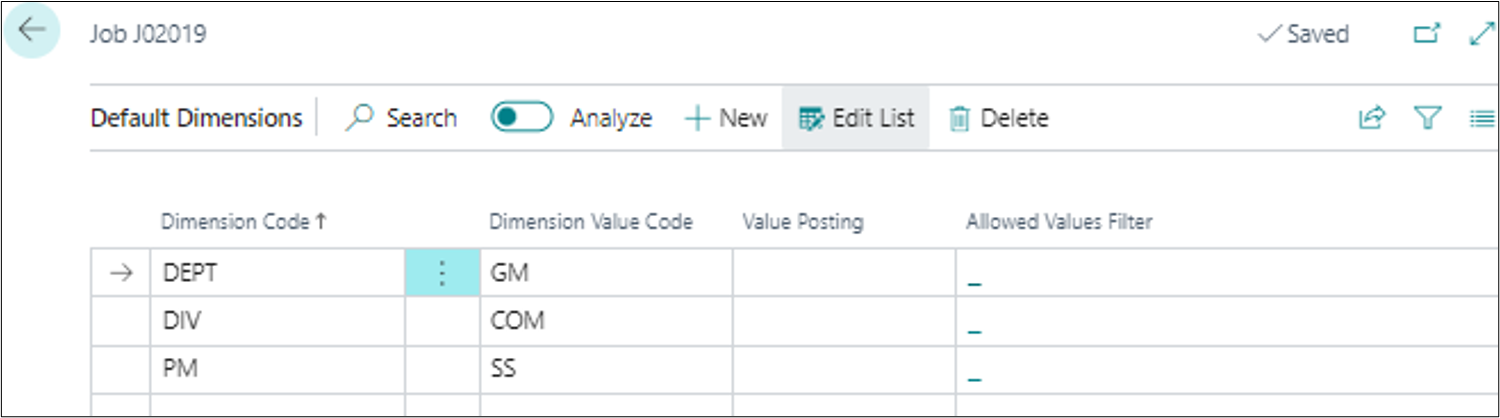
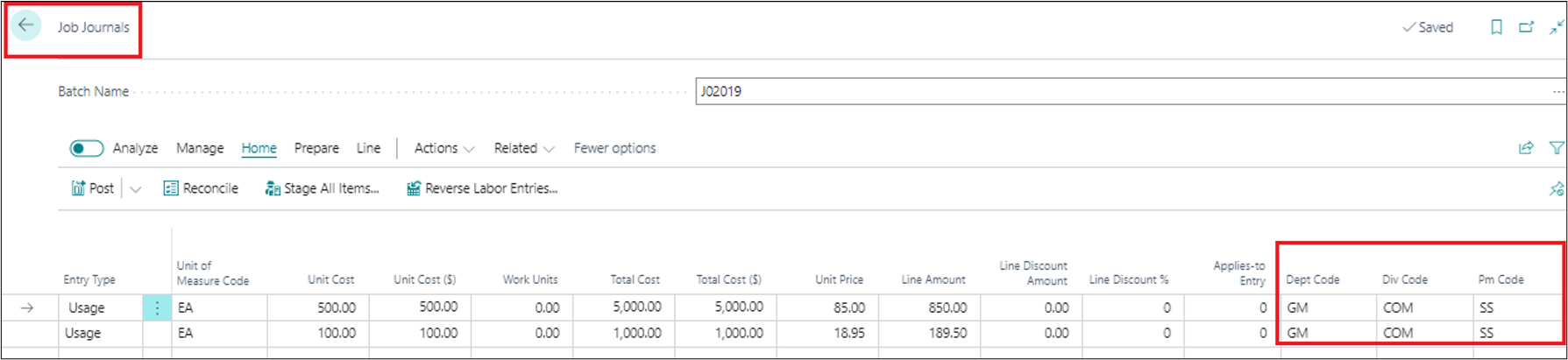
PE-281
Enhancement- Enable to Change POC Method on Job – Any POC Method to only Manual %
Two new fields have been added on the Job Setup under the Revenue Recognition fast tab:
- Job Default POC Method – You can now define the default POC method on Jobs Setup. If left blank, it will take “Job Forecast” as the default method on the Job Card.
- Enable to Change POC Method on Job – Enabling it will allow you to change any other POC method to “Manual %” and vice versa.

PRJCTPR-147
Enhancement- New Job Change Request functionality has been introduced.
New functionality has been added to the Job as a Job Change Request. You can find the action button under Actions à Copy à Create Change Request.

This will create a new Job with Job Class as Change Request.
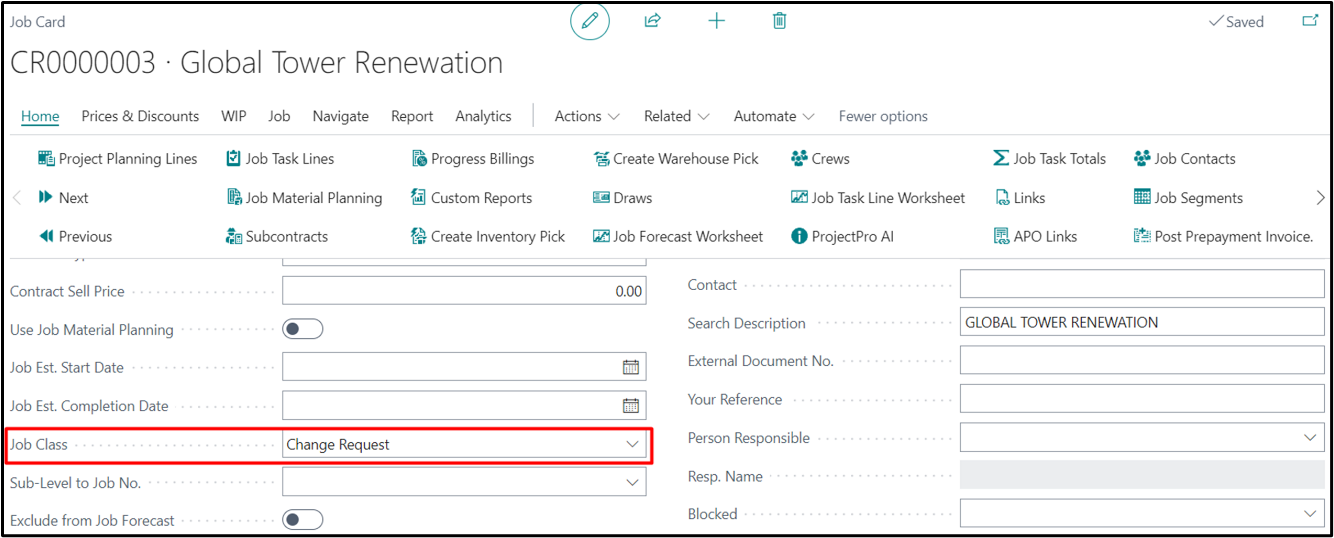
Once the Change Request gets approved, you can merge them to either an existing Change Order or create a new Change Order by clicking on the “Merge Change Request” option under Actions on the Master Job.
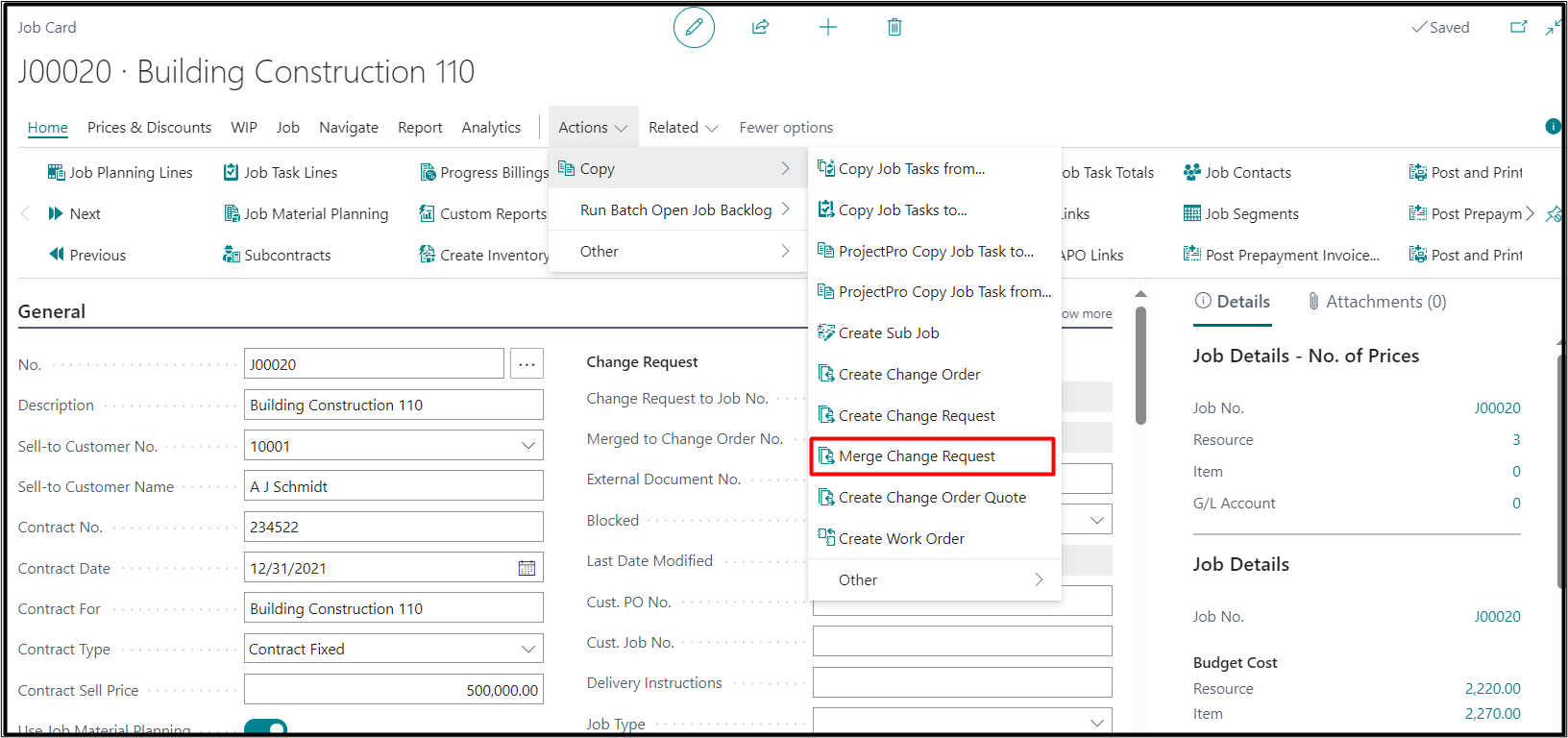
PRJCTPR-282
Task- Enhanced the “Project Profit Analysis Report” format.
Updated the formatting of Project Profit Analysis Report by reducing the blank space and changed the header part.
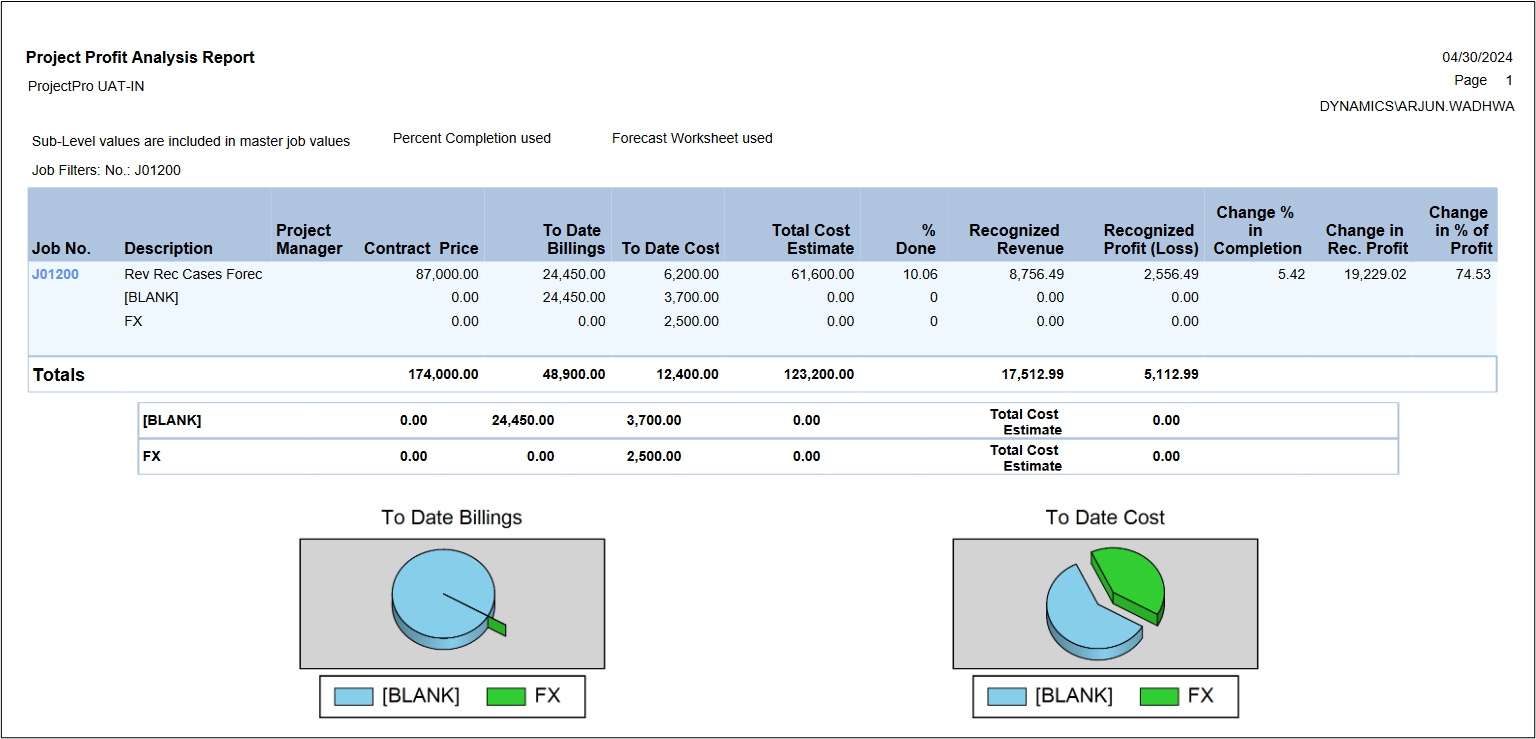
PRJCTPR-305
Task- Job Task Total to have a column of Job Change Request.
A new column has been added to the Job Task Total as “Job Change Request Budget” and “Job Change Request Billable”.
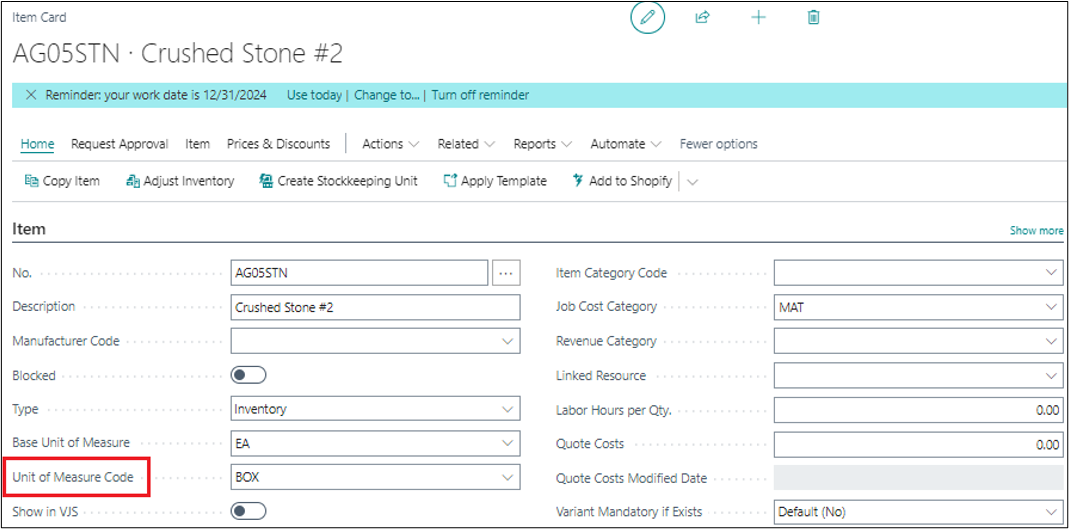
PRJCTPR-319
Hot Fix- Segment level calculation issue on job quote.
On the Job Quote Card, the Segment Total Fast tab is updated with the lines then the Total Contract Price field will be updated with the same value automatically.
A field name as “Freeze Total Contract Price” is added to the Segment Total Fast tab so that user can freeze the value as well after updating the Lines.
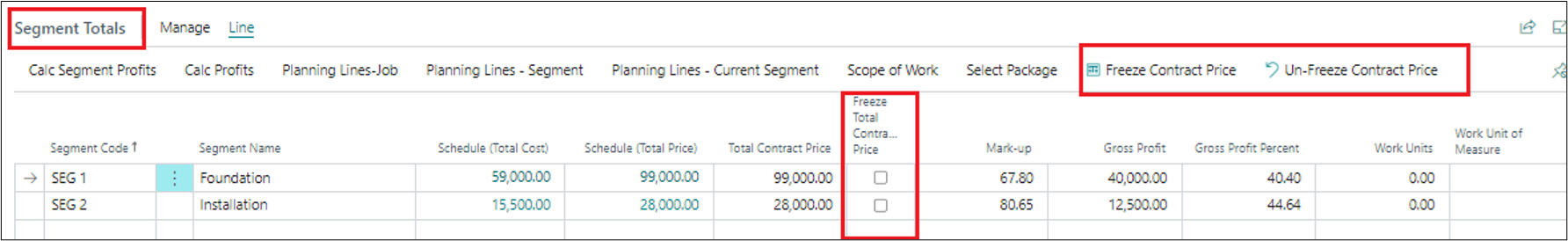
PRJCTPR-323
Enhancement- Enhanced the “Budget Analysis/Profits” under analytics on Job.
Budget Analysis/Profits Analytics has been enhanced to include Locked Budget Lines, Posted Revenue Recognition, and Unposted Revenue Recognition.
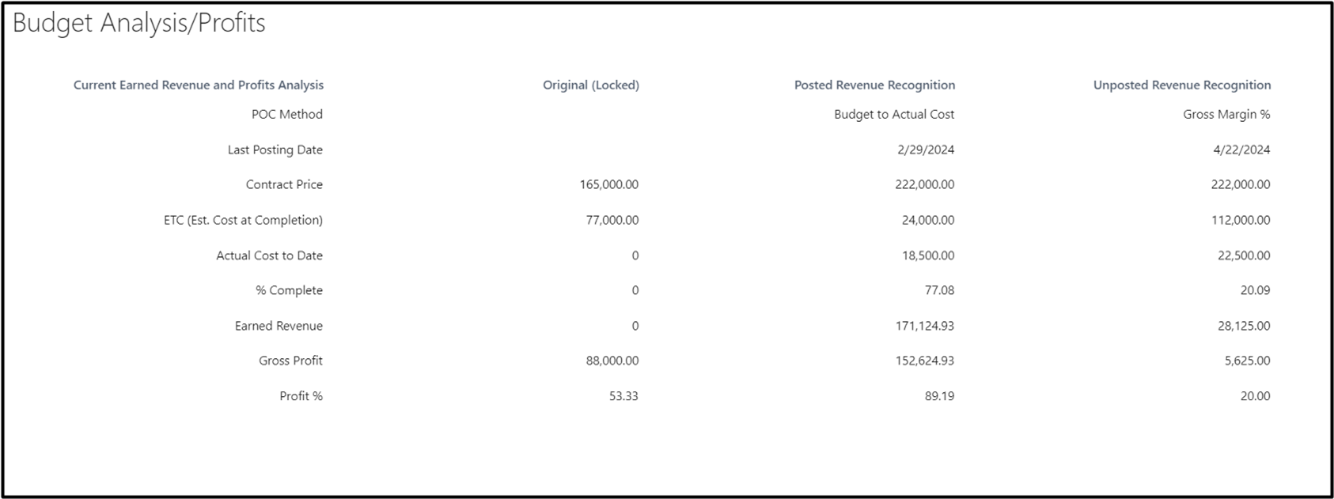
PRJCTPR-324
Task- Dimension issue for create job sale invoice - in case code mandatory on master.
If there is a “Code Mandatory” on the G/L Account card and the same dimension value is defined on the job card with Billable planning line created for the same G/L, then system will allow you to create sales invoice using the function “Create Job Sale Invoice”.
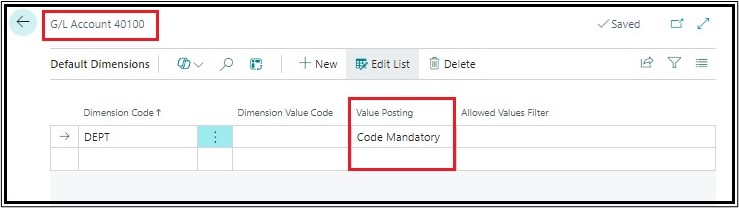
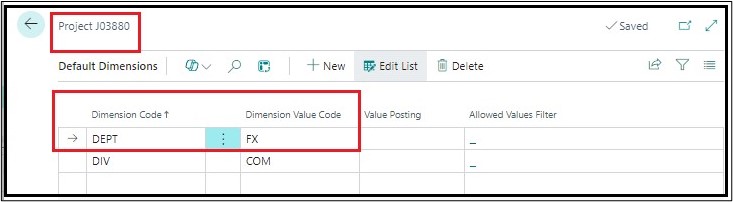
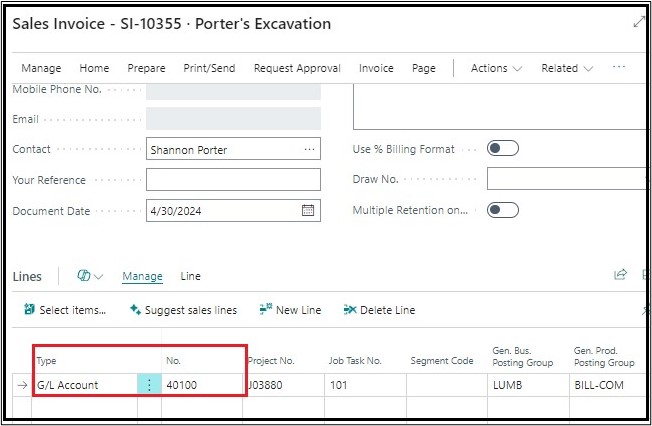
PRJCTPR-326
Hot Fix- Job Change Request now working with "Forecast to Include Sub-Levels".
Job Change Request is now working fine with “Forecast to include sub levels" Boolean.
PRJCTPR-330
Enhancement- Enhancement on Batch Posting for Job forecast Worksheet.
- The batch is now working only for Open jobs and that are not “Revenue Recognized”.
- The “Job No.” filter on the batch is showing only the jobs filtered with “Status = Open” and “Revenue Recognized = False”.
- Even if the user removes the Status and Revenue Recognized filter manually on the batch’s request page, then on running the batch it will give an error as “Please select a job with Status=Open and Revenue Recognized=False.”
- This also includes the case when no filter is applied for job no. and is run as wide open for all jobs.
- The batch applies the “Contract Forecast Date” filter for the “Current (TCE) Est. Cost at Completion” column on the revenue recognition summary details page based on the Jobs Setup “Use Contract Forecast Date”.


PRJCTPR-334
Hot Fix- Progress Billing and AIA Reports – Retention Amount on CO Lines.
The Retention Amount now does not include values of CO lines for the master job on all the reports except the CO reports.

PRJCTPR-336
Hot Fix- "Final Total Amount" and "Retention Amount" refresh issue on "Purchase Invoice" statistics page
The Retention Amount and the Final Total Amount now show correct values.
PRJCTPR-337
Hot Fix- Crew Time Sheet – Activate Skill Class Code.
The system now allows blank skill class code value on crew time sheet if “Activate Skill Class Code” is disabled on “Human Resource Setup”.
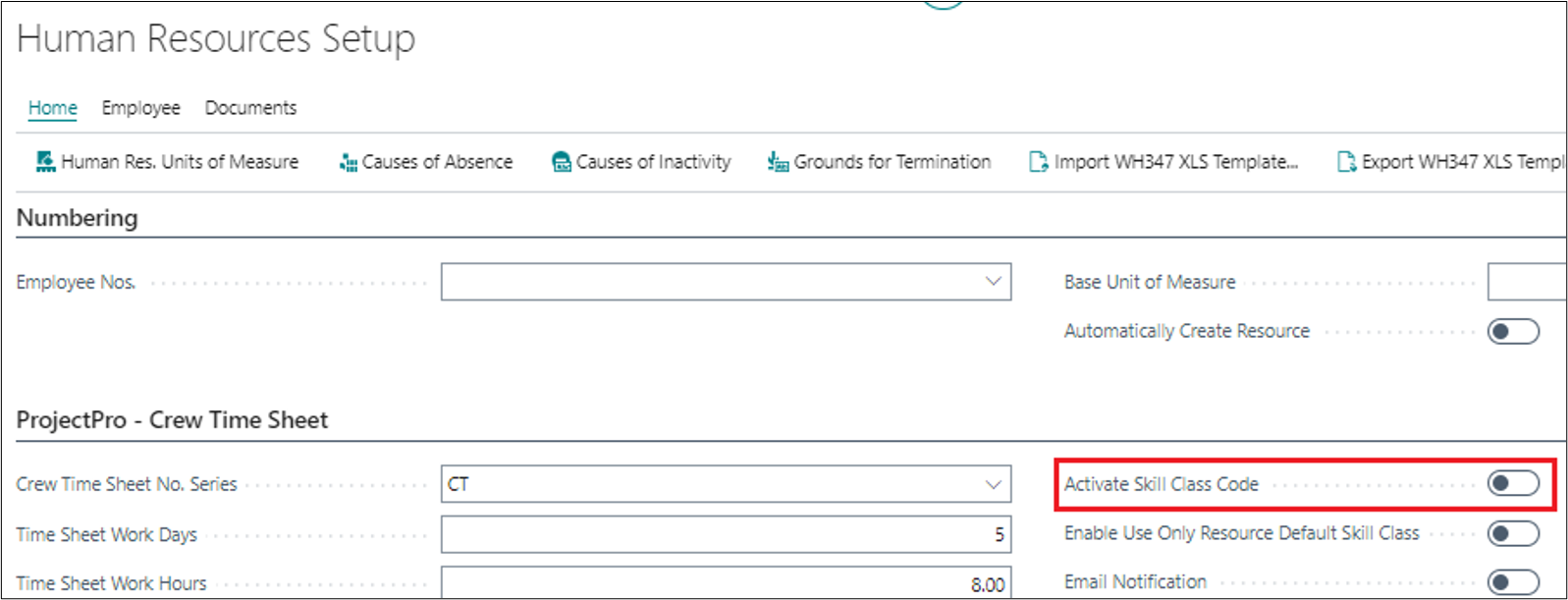
PRJCTPR-343
Task- Crew Code drill down in Job Card is now showing the description.
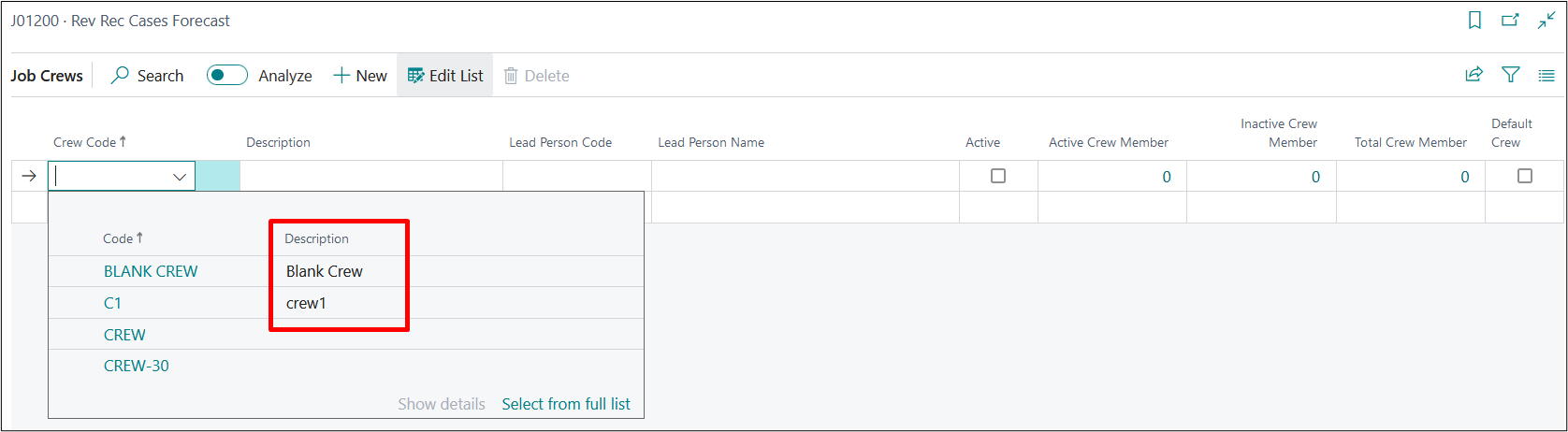
PRJCTPR-344
Hot Fix- Job Forecast to include Sub-Levels on "Billings to Date" field under Statistics (14021174).
“Billings to Date” under the Statistics page on the Job Forecast Worksheet now includes sub levels of the job when the “Forecast to Include Sub-Levels” Boolean is turned on.
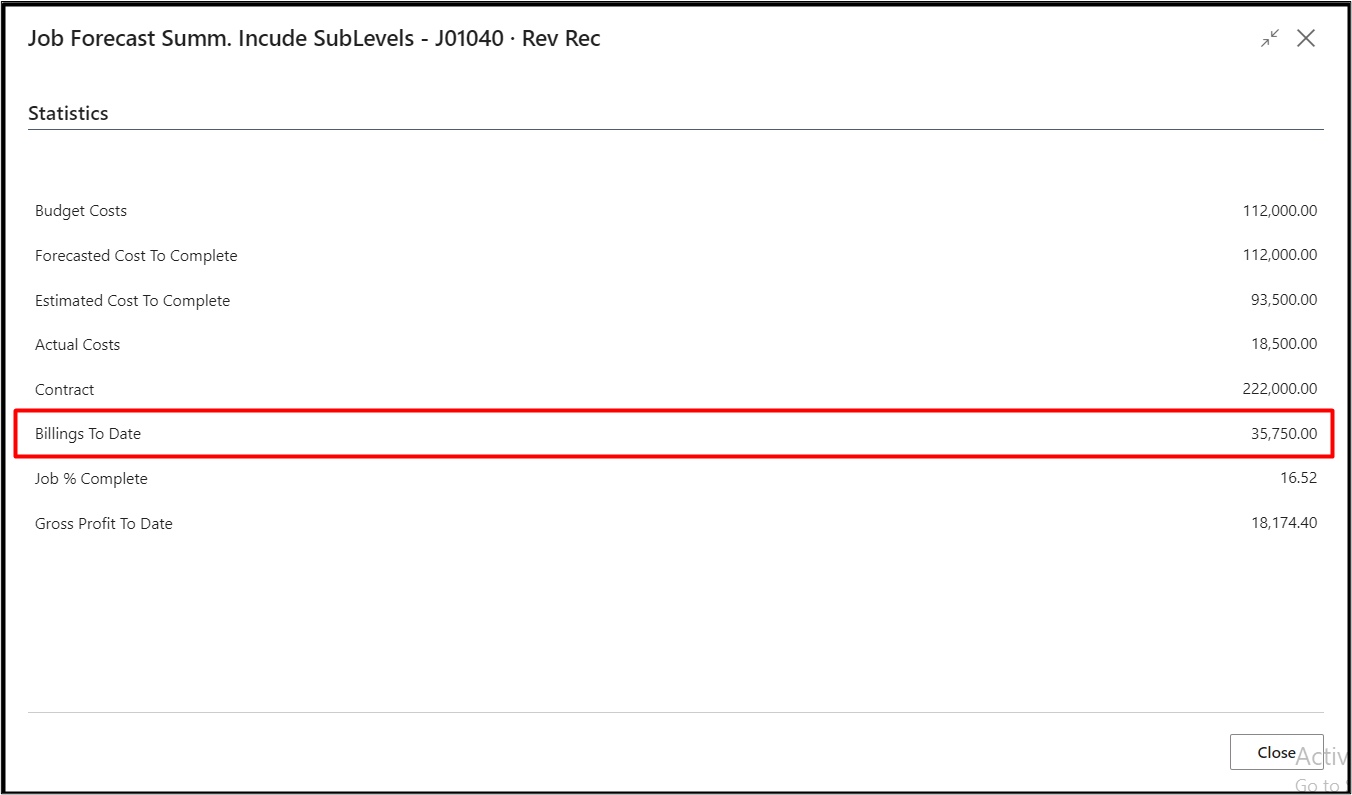
PRJCTPR-345
Enhancement- JFW - Negative Estimated Cost to Complete
- The job forecast worksheet now restricts you to enter negative values in the "Estimated Cost to Complete" column. If the user does the same, then the system gives an error: "You are not allowed to enter negative values."
- Apart from this, on the Job Task Lines, a validation has been added on the field "Forecasted Completed Cost Override" to not have lesser value than actual cost. If the user does the same, then the system gives an error: "The Forecast Completed Cost Override cannot be less than the Actual (Total Cost)."
PRJCTPR-347
Task- Lien Release Reports from Posted Sales Invoice
Lien Release Reports from posted Sales Invoice are now running correct.
PRJCTPR-350
Task- “ProjectPro Job Task Chart” on Job under Analytics
Added Job Task description on Y-axis of graph where the character limit for the Task will be 20 characters.
PRJCTPR-351
Task- Corrected the Price/Cost format for Job Analytics Chart.
Corrected the Price/Cost format for Job Analytics Chart.
PRJCTPR-353
Hot Fix- The system now allows to create new version of a requisition on Progress Billing if created for more than one 1 time.
The system now allows us to create new version of a requisition on Progress Billing if created for more than one 1 time.